How to add Google Calendar Resources
Add any room that people can reserve: Conference rooms, Training rooms, Bullpen, or whatever is available in the Offices.
Step-by-step guide on adding Google Calendar Resources
- Login to Google Admin.
-
On the Admin console, go to Main Menu
and click on
Directory > Buildings and resources > Manage resources (top left corner).
-
Point to and click yellow
icon to add new resource.
-
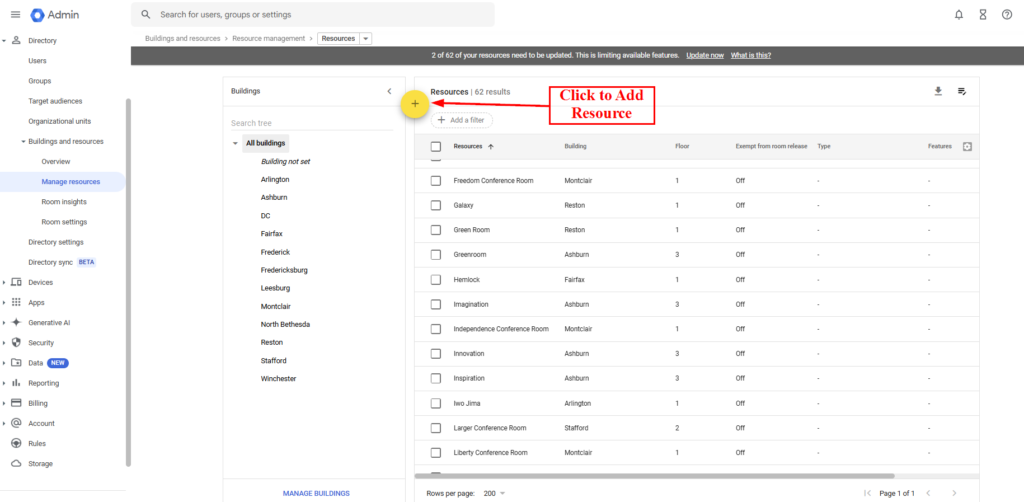
Enter the resource information and make sure to select the correct Building.
-
Once everything is field out, click Add Resource.
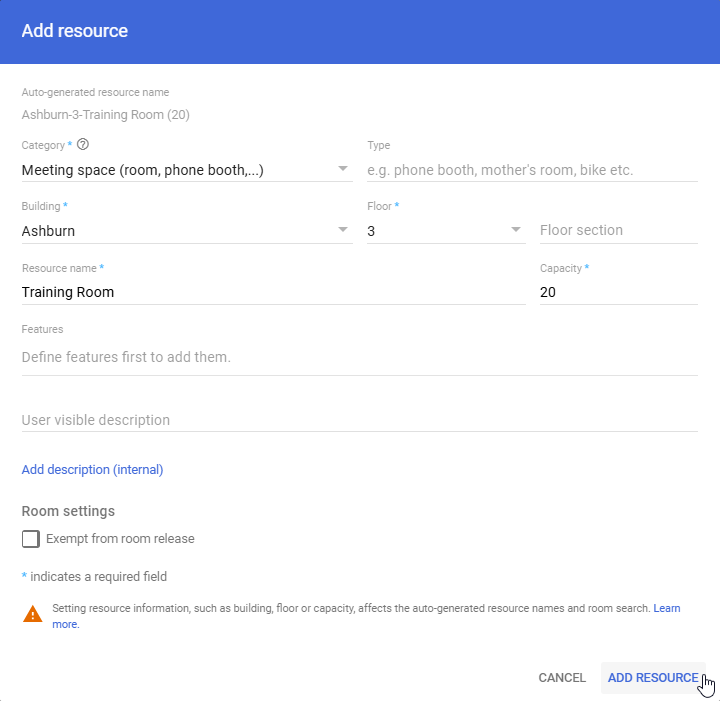
.png)