Update Marketplace Notification List
This guide is for adding new employee to the Marketplace Notification List.
Follow these steps to add the new employee to the marketplace notification list.
- Login to Github.com.
- Go to c21-marketplace.
- From the Files, search and click the marketplace-theme-wordpress folder.
Click the inc folder and open the notifications.php file.
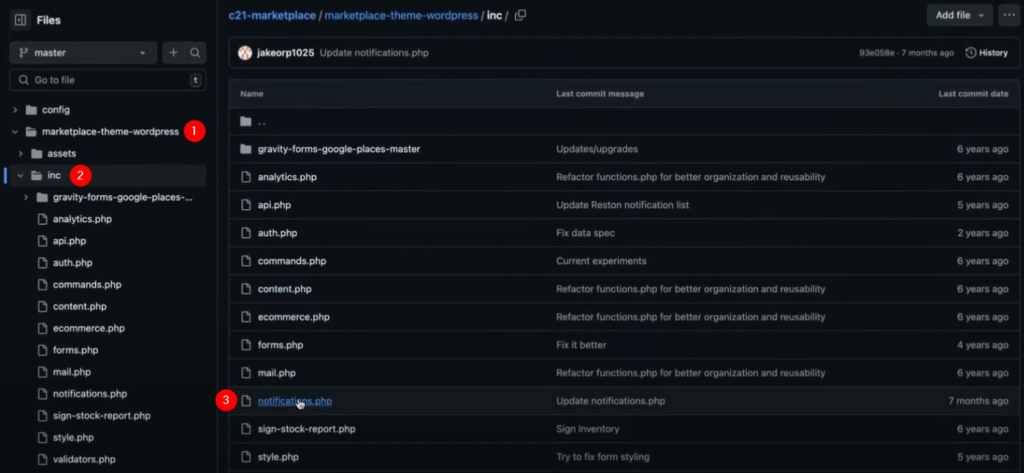
Click on the pencil icon
to edit the file (upper right-hand corner).
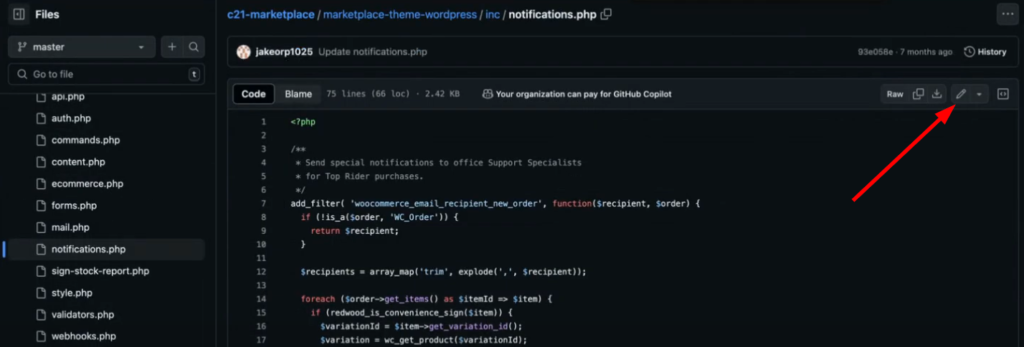
Search for the Office name and enter the Redwood email address of the new employee.
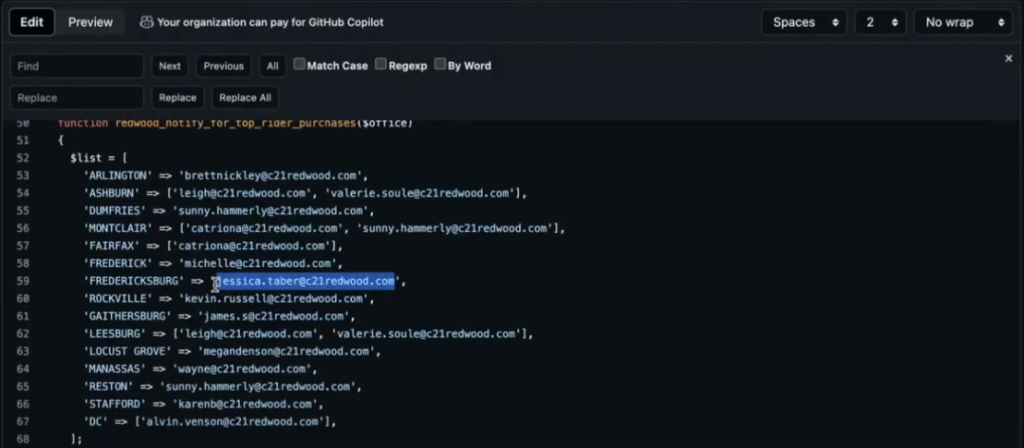
- Click on Commit changes… button (upper right-hand corner).
Make sure that the “Commit directly to the master branch” is selected before clicking Commit changes.
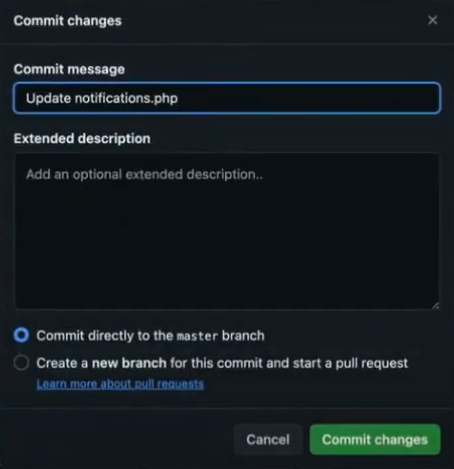
This will trigger an automatic deployment and you will see an update on #engineering Slack channel.
.png)