How to Transfer your Virginia License to Redwood or How to Apply for a VA License (New Agent)
Virginia licenses are maintained by the DPOR Website.
How to Transfer a VA License to Redwood
- Visit DPOR Online Services: DPOR Online Services.
- Click on the DPOR License Transfer link HERE.
Enter your User ID/email and password associated with your DPOR account, then click Log On
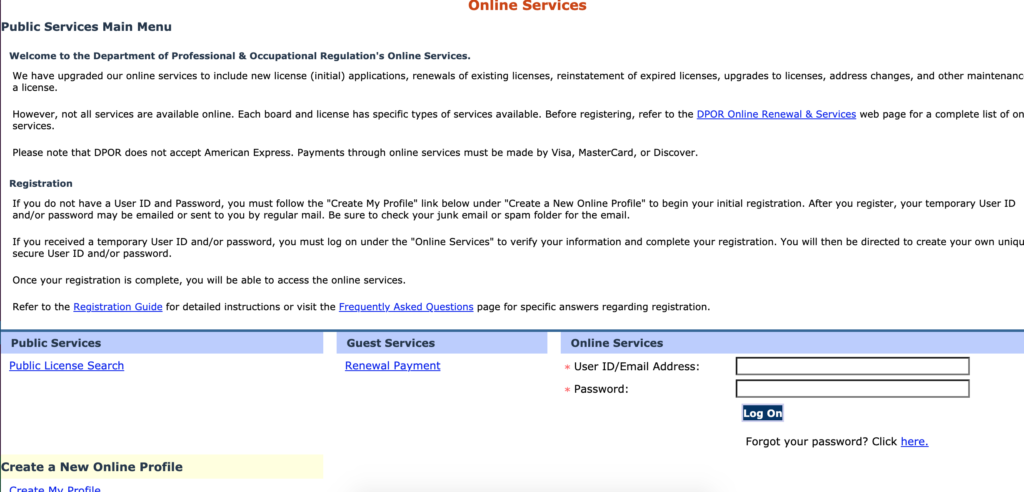
- Click on your license number located at the bottom right of the screen.
- On the next screen, select Activate/Transfer Salesperson or Associate Broker License to begin the license transfer process.
- You will need the Broker and Branch IDs, along with Redwood’s information, to proceed. Please refer to this guide for the necessary details: Firm, Branch, and Broker Licenses for Each State
Note: If the agent encounters issues accessing the online portal, they can still transfer their Virginia license by submitting this paper form: Transfer by Paper Form – VA
How to apply for a VA License with Redwood
- Complete the Application Form available at this link: Application Form.
- You will need the Principal Broker and Branch/Supervising Broker license numbers, which can be found HERE.
- Ensure all information is filled out accurately to avoid delays in processing.
- Don’t forget to include payment with your application!
.png)