How to lookup license information per State?
This guide provides instructions on how to lookup the license information.
Each regulatory body has its own website where we can check the license information. Below are the steps on how to look up license information.
Step 1: Virginia License Lookup
- Go to DPOR website and select “Lookup a License”
- Select “License Search”.
- You can search by name, license number, address, or license type. If searching using the license number, always add 0 before the license number.
- Click “Search”.
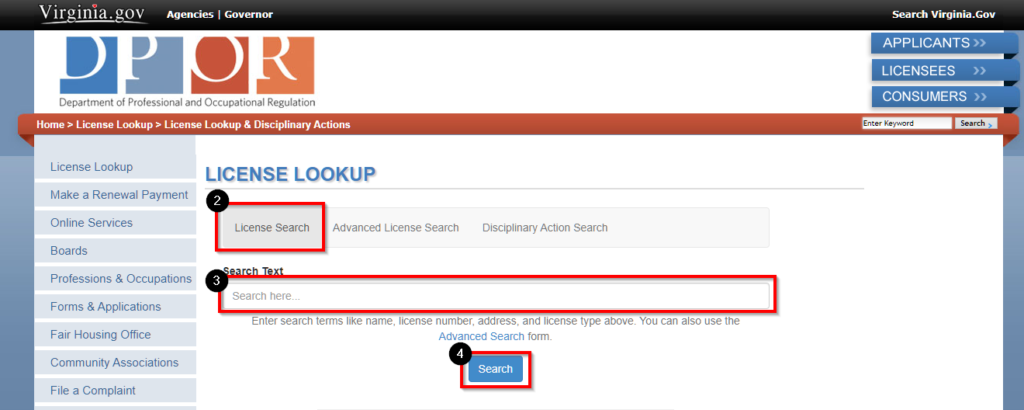
The search result page will then display the license information.
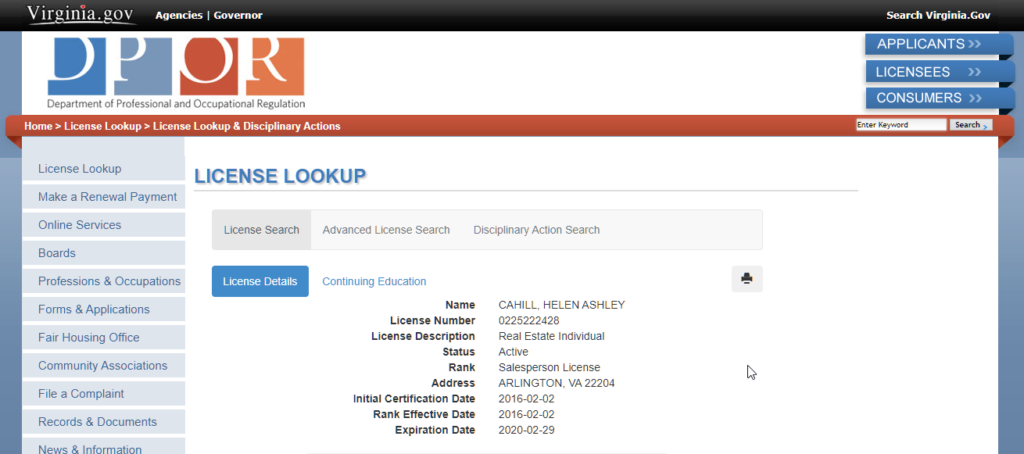
Step 2: Maryland License Lookup
- Go to DLLR Real Estate Commission Public Query.
- Select the search criteria that you wish you use. You can choose to search by Name, Business Trade Name, Business Location or License Registration Number.
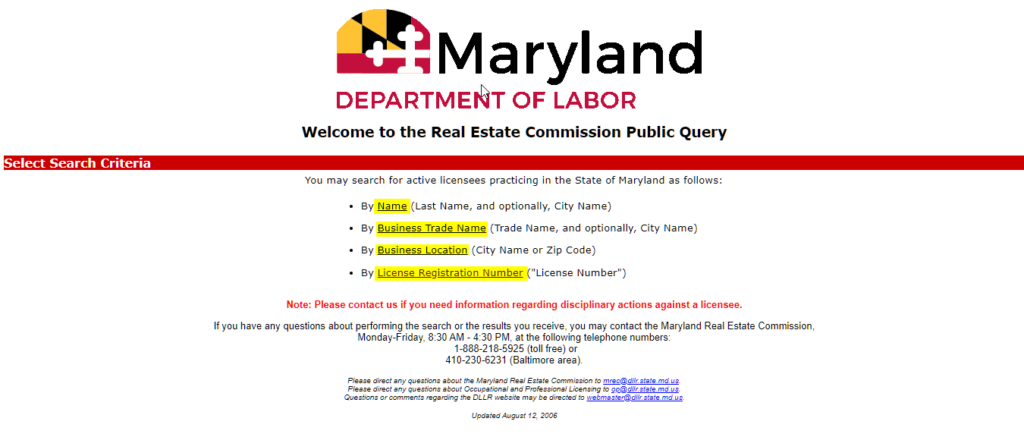
3. This is how the search page looks like if you select “By license registration number.” Enter the license number and click “Search.”
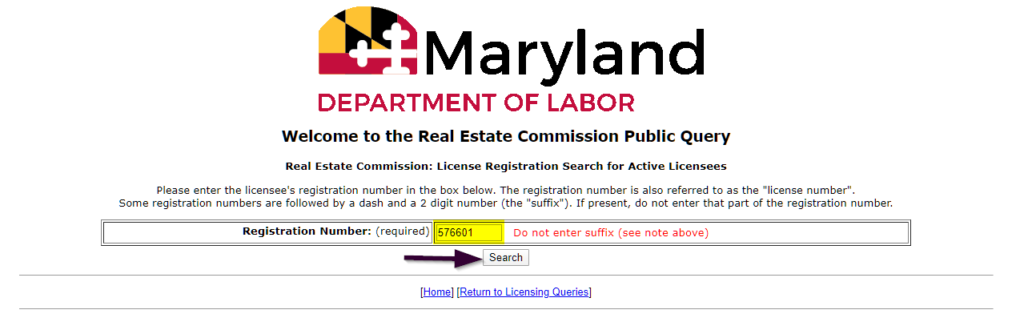
The search result page will then display the license information. Please note that the search result will exclude expired or inactive licenses.
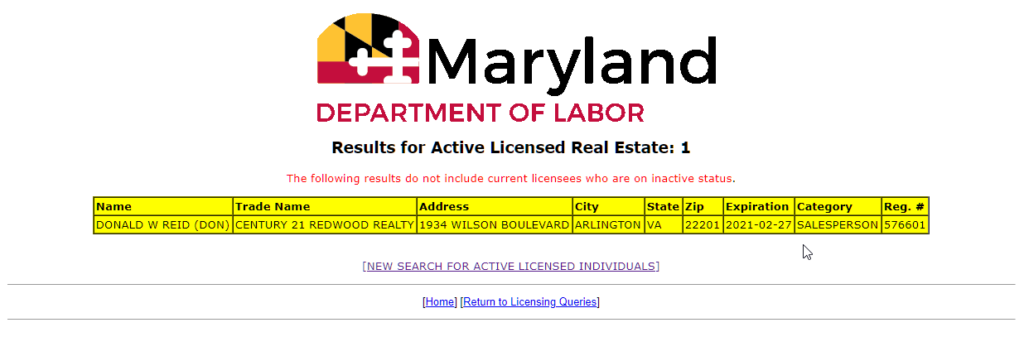
Step 3: Washington DC License Lookup
- Go to DCRA website.
-
Occupational & Professional License Search
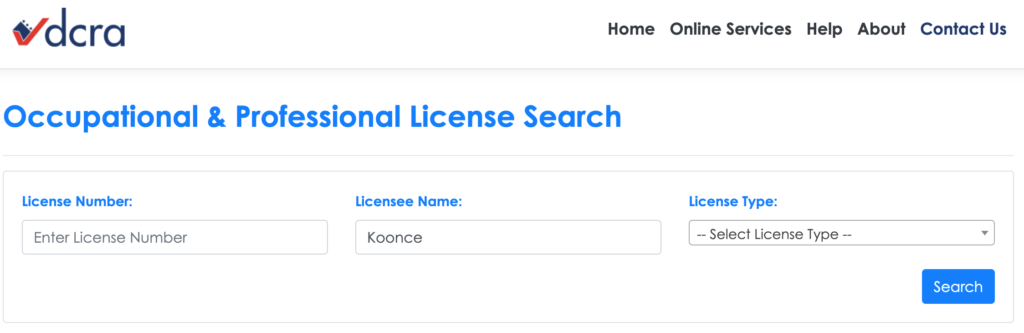
- Enter the search keyword. You can search by license number, license name or license type. Select “I’m not a Robot” and click “Filter.”
- The search result page will be displayed.
Step 4: West Virginia License Lookup
West Virginia License information is available in ARELLO or Association of Real Estate License Law Officials.
- Go to ARELLO‘s website.
- Choose the search criteria that you prefer. You can either search by Licensee Name or License Number.
- Enter the search keyword.
- Where it say’s “Jurisdiction,” select the drop-down menu and choose “West Virginia.”
- Click “Search.”

The search result page will display information about the brokerage and licensee.
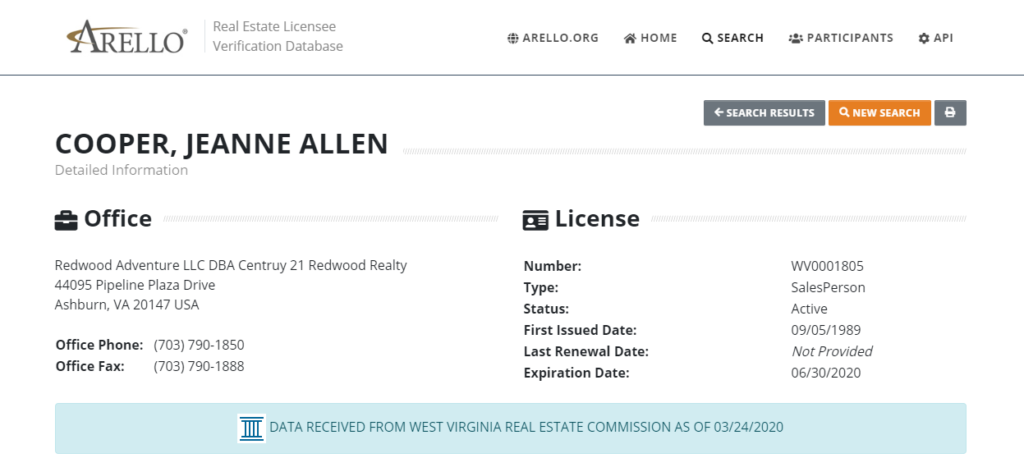
Step 5: Pennsylvania License Lookup
- Go to Pennsylvania Licensing System‘s page.
- Enter the search keyword. You can search either by using the Licensee name, License Number or address.
- Click “Search.”
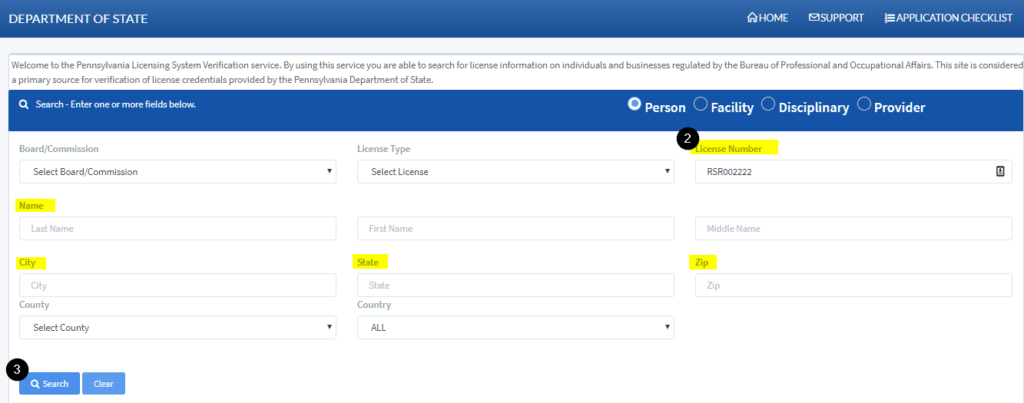
The search result page will display the license information.

.png)