Commission Advance Process - Approval to Closing (Commissions Department Only)
This is an internal process when closing a transaction that has a commission advance owed by the agent.
Step 1: Approval Process for the Commissions Department:
- When a property goes under contract, the agent will request for an advance through third party companies such as eCommission, Real Commissions, Commission Express, and Premier Commission to request for an advance. The companies will request for information about the property’s closing date, commission price, and commission net to agent to determine if they can be eligible for the amount requested. They will also request for the Broker’s information, Title Company information, and agent’s signature for the terms and conditions.
- Once all the information is submitted, the advance company will send the request to the Broker for approval.
- Managing Broker (EVP) will forward the advance request to commissions@c21redwood.com.
- The commissions team will confirm if the agent passed the following requirements:
- The advance should be lower than the net commission to agent
- Agent must not have any outstanding balance with the company that are over 30 days old
- When the Commissions Team gives the approval to the EVP, the EVP can then sign and submit the advance request back to the advance company. NOTE: eCommission will send the advance request directly to Marnilyn or commissions@c21redwood.com. When this happens, Commissions Department can directly approve without informing the EVP. Here are the approval process:
- Pull the contract in paperless and confirm that the commission % in the MLS, Listing Agreement, or Coversheet matches in Darwin
- Confirm any referral fee owed, leadsource, commission breakdown, bill deduct (run a billing statement to check if the balance is not an advance for another pending property) of the agent and that Darwin shows the correct net of the agent.
- The net must be more than the advance amount. If not, send a message to the agent that we will only approve if the advance amount is lower than the net (send the approved amount in whole dollars – for example: $5,500)
- If being declined, send a message to the agent and advance company that it can’t be approved due to either the agent has an outstanding balance , etc.
- If being approved, sign the document then download as pdf.
- Save the file to dropbox> Commissions> Commission Advances> year> then save as “Agent Name – Prop Address – Date of request (for example: Jenn Burton – 6416 Royal Oaks Dr – 07.09.2021)”
- The advance company will send the funds to the agent and will send a copy of the invoice/funding notice to the Brokerage (Agent Billing/Commissions Email), Agent, and Title Company (if required by their company). If EVP received the invoice directly (usually for Commission Express), request for the invoice copy from them
- Follow the steps below when the invoice is received:
- Upload the invoice confirmation in paperless under office docs
- Type: “Agent name owe commission advance on this deal, let Commissions Dept know if it will fall through or get cancelled” on the admin info notes in paperless and Commission notes in darwin
- Add the advance amount as a bill deduct for the agent in darwin
- If the advance company is eCommission, Real Commissions, or Premier Commission.. go to the Post screen. Click + on the Extra vouchers section to add an extra voucher and fill in as below:
- Person: choose the Advance Company Name
- Office: office of the agent
- Account: 20-00-1050- Commission Advance Payable
- Amount: Advance amount
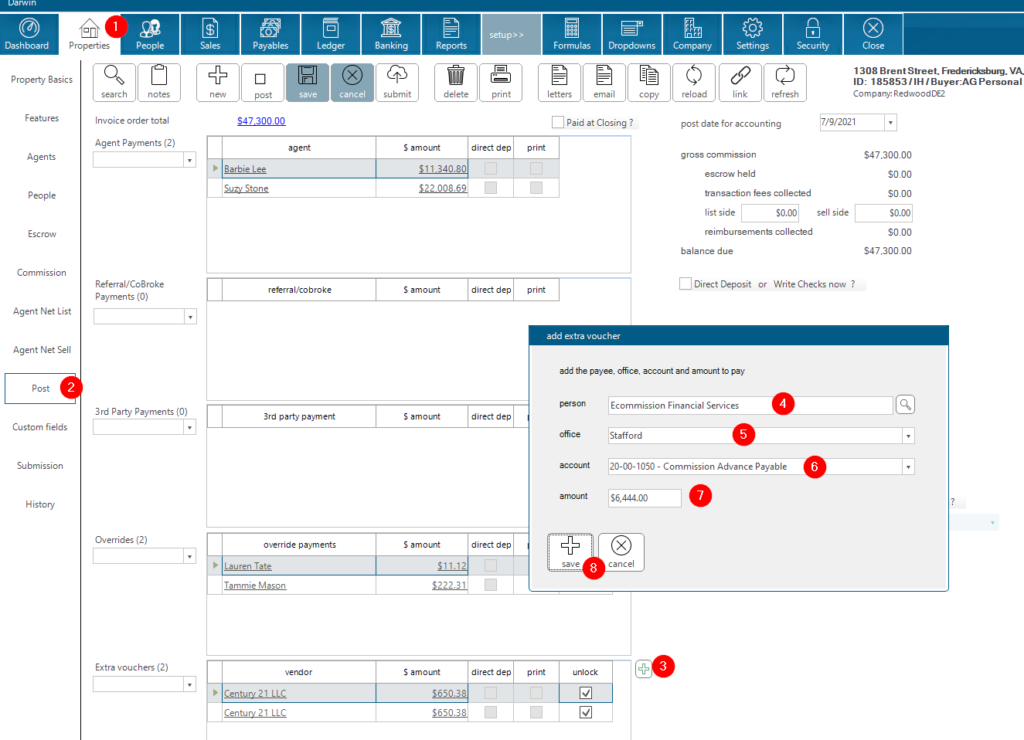
- Open the advance spreadsheet from dropbox> Commissions> Commission Advance. Log the advance on the correct tab (current year)
- Forward the email to agentbilling@c21redwood.com and ask Jill/Emily to bill the agent. Message format: Please bill Agent Name $_________ (advance amount) and write Commission Advance for Property Address (for example: “Please bill Barbie Lee $6,444 and write Commission Advance for 1308 Brent Street, Fredericksburg, VA, 22401”).
- Wait for the confirmation that the advance was billed.
- We will just need to wait until the property closes. If it falls through or get cancelled, we will need to reach out to the advance Company and let them know so that they can ask the agent to reassign the advance to another property. We will be notified of the reassignment and will need to go through the approval process again if that happens.
Step 2: Process when the property goes to closing:
Option 1: We received the full commission and will need to pay the Advance Company directly
- Process the property as a normal commission then deduct the advance amount from the bill deduct section.
- Confirm that there is an extra voucher created for the Advance Company
- Once property is posted, send the advance by ACH (use the Commission advance template in Eaglebank) then upload the ach confirmation in the paperless file.
- Post the ach in the Pay Bills section of Darwin (check # ACHMMDDYY# or ACH09302005)
Option 2: If the advance was deducted from the commission check (Title Company paid the advance directly)
NOTE: Agents/Advance Companies will sometimes send the invoice directly to the Title Company to disburse the funds along with the commission checks. Main reason we need to process this way instead of reducing the gross commission is because the advance is not a credit. We need to report the earnings and deductions the right way so that it will show correctly on the agent’s 1099. The advance is usually not showing on the ALTA because it has nothing to do with the buyer and seller’s closing breakdown. The funds received will just be reduced by the exact amount of the advance.
1.) Search for the Property in Darwin:
Commissions tab: Enter the listing or selling commission total gross as the gross commission line from the ALTA (pretend the we received the entire funds). If there is a credit given, deduct the credit from the total gross commission.
Agent Net List/ Agent Net Sell tab (whichever the agent represents): Follow the standard step by step of processing commissions. Include the advance amount on the Bill Deduct line.
Post Screen: Add an additional deposit of the advance amount. The system will record that the deposit was received. (No extra voucher needed for the advance).
2.) Banking > Deposit:
From the Banking > Deposits screen, post the advance amount the same day as the commission check/wire deposit date (post separately).
3.) Send email to Accounting:
From Commissions inbox on Helpscout, send an email to ap@c21redwood.com that the advance was paid directly by the Title Company, but we posted the property with the full commission and showing the advance as a bill deduct (include screenshot of the property post screen and deposit posting of the advance). Accounting will make the Journal Entry on the back-end.
See screenshot samples below:
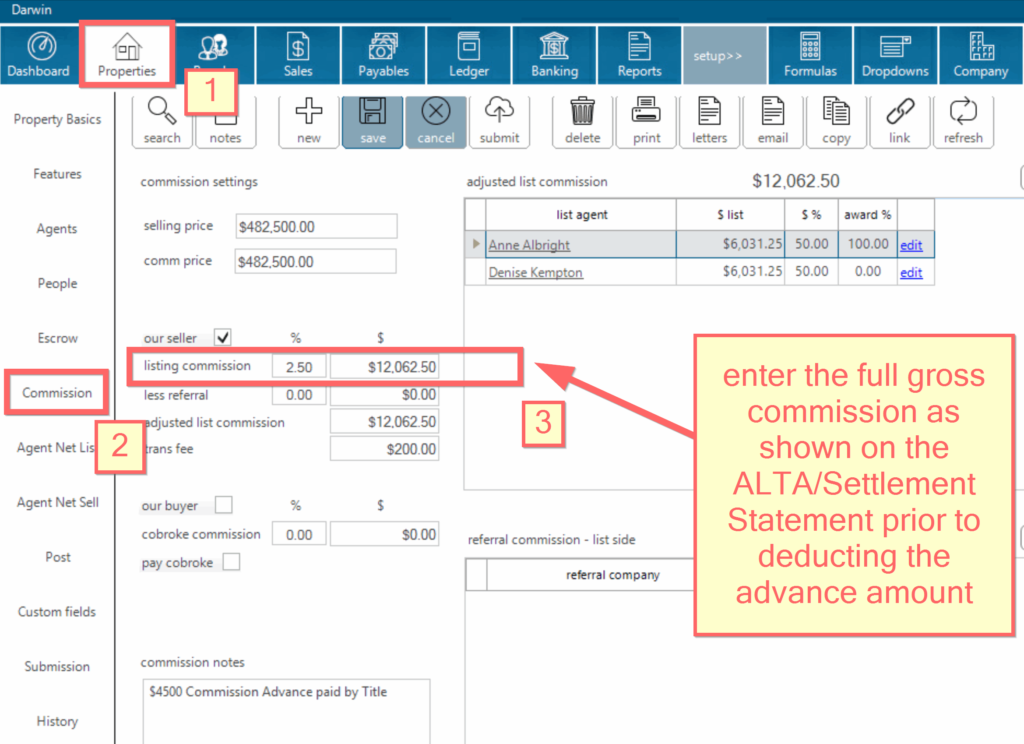
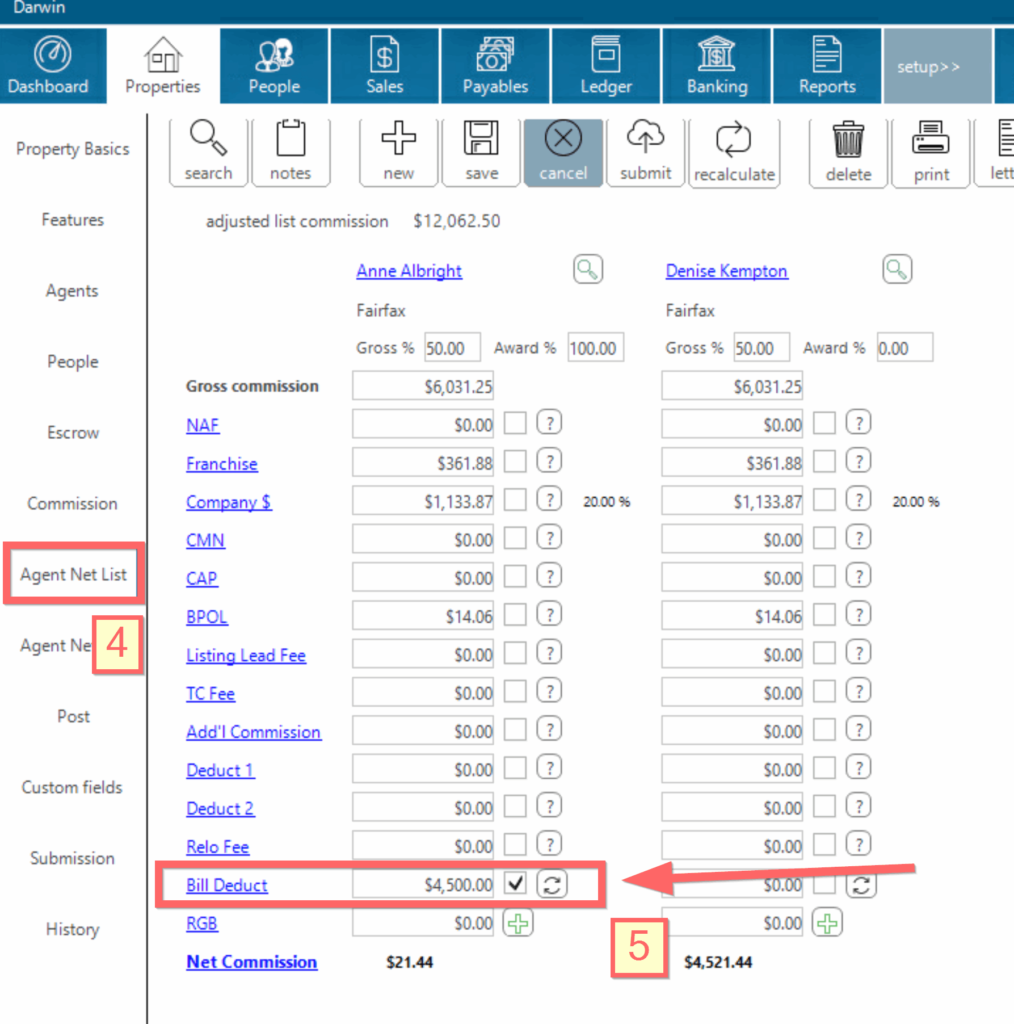
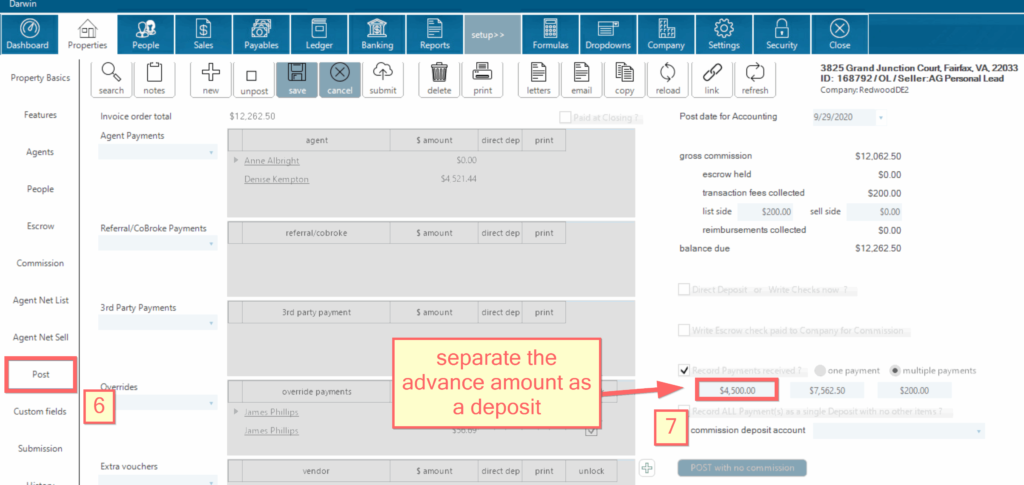
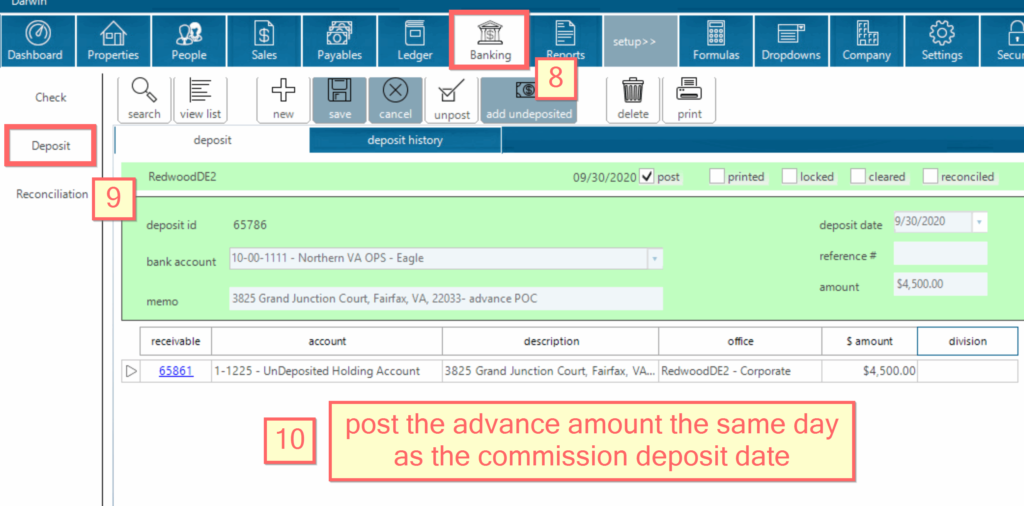

.png)