Transfer EMD in Darwin from One Property to Another (Internal - Commissions Dept Only)
This is for Commissions Department only. Process to transfer from one property to another
See steps below on how to transfer the EMD from one property to another.
1. Commissions Department receive the Transfer Email from Processing Department.
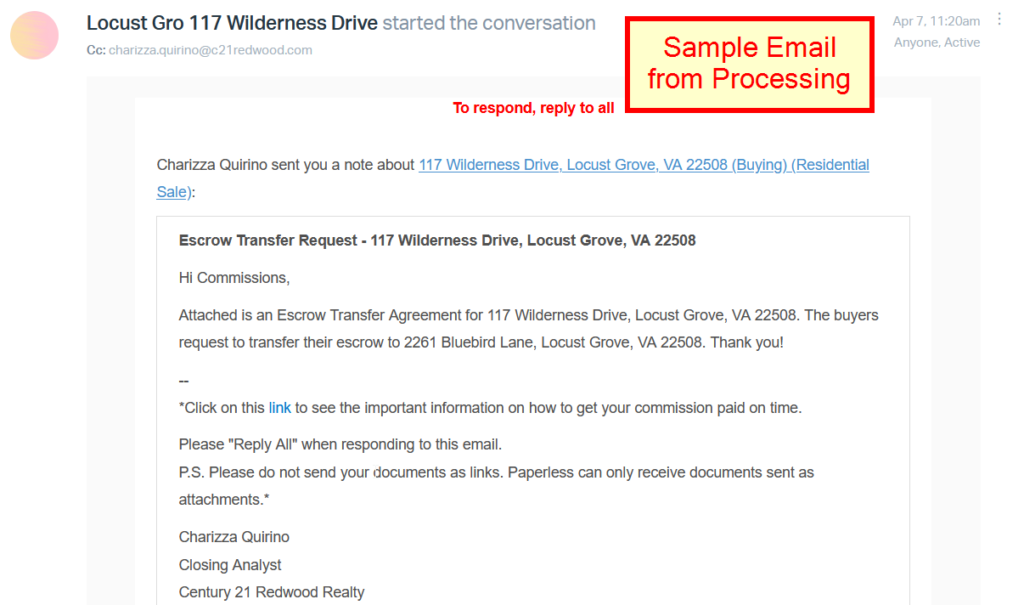
2. Confirm that a Release of Contract and Deposit is executed.
3. Confirm that an EMD Transfer Letter is executed.

4. Confirm that the EMD Deposit Confirmation is uploaded in the new paperless file where the EMD is being transferred to.
5. Post the withdrawal in Darwin from the cancelled property.
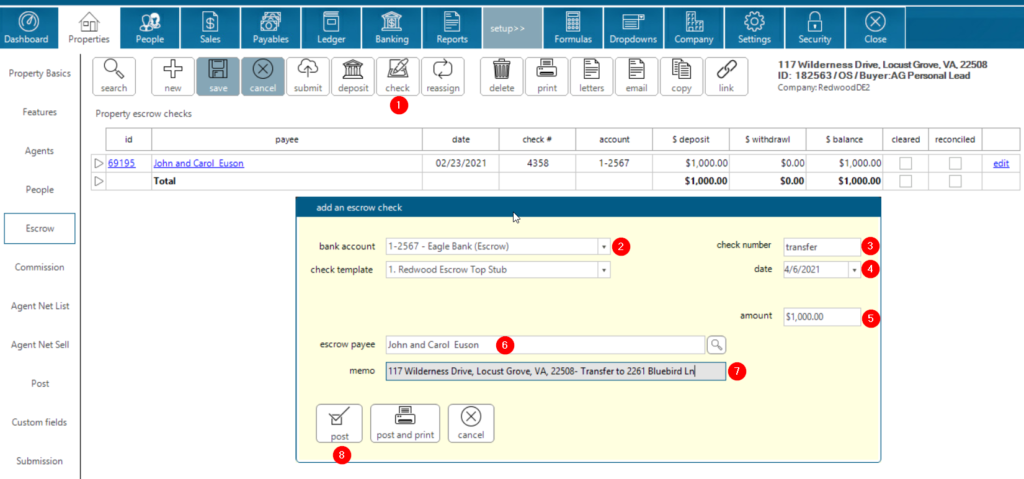
6. Post the deposit to the new property with the same date as the transfer letter.
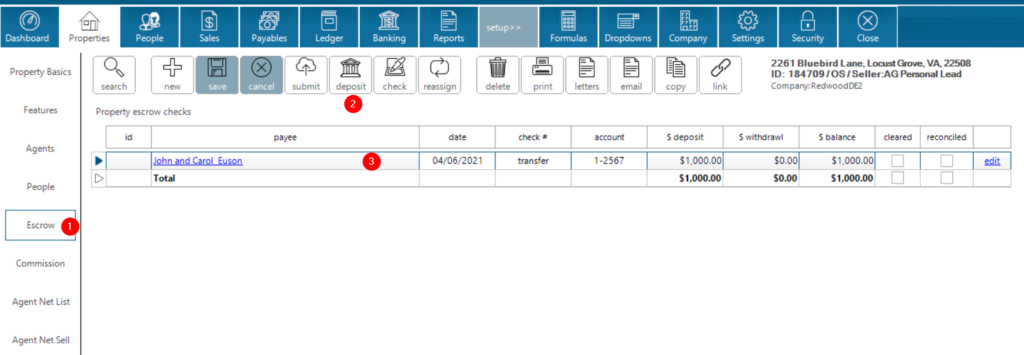
7. Enter the Escrow details on the appropriate Custom Fields.
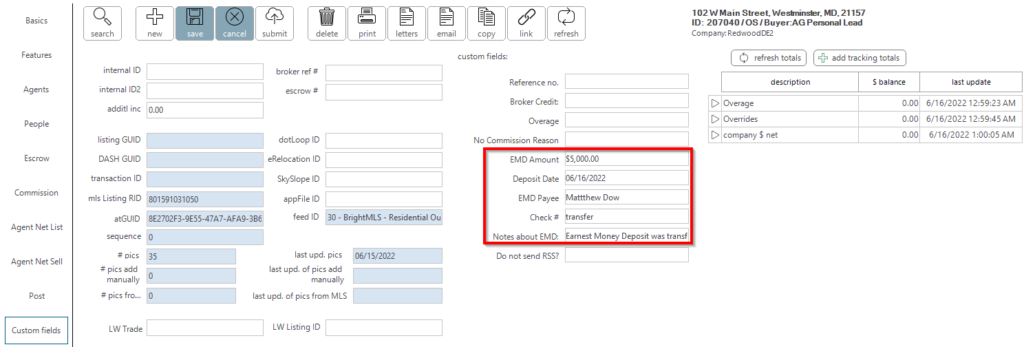
8. Post the EMD deposit in Banking tab with same date as the transfer date.
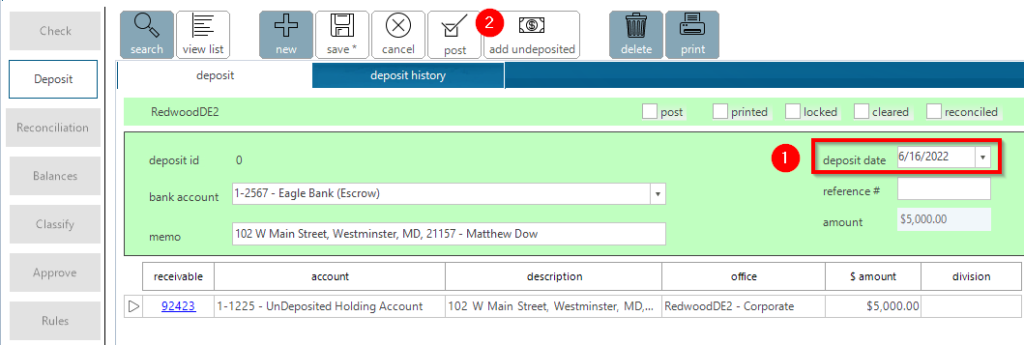
9. Print the EMD Letter and upload in paperless file.
.png)