Marketplace Coupons
How to Apply a marketing credit in Redwood Marketplace.
To Apply a Coupon / Marketing Credit in Marketplace:
- Go to Redwood Marketplace.
- Select desired item and fill out any required fields.
- Click Add to Cart.
- To check out, click View Cart or the Basket icon in the upper right corner.
-
Any available coupon/credit will be seen at the top of the page:
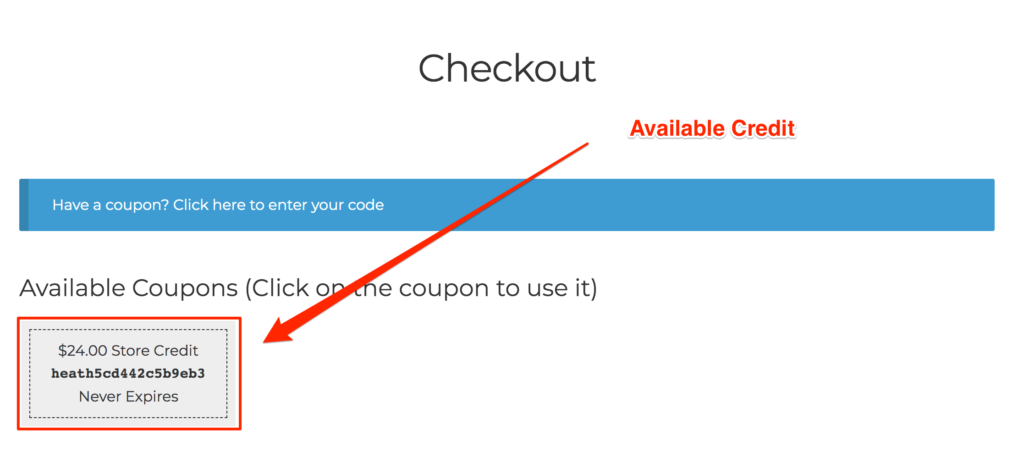
-
Click the Coupon to apply it to your cart. Do not check out unless you see the coupon has been applied:
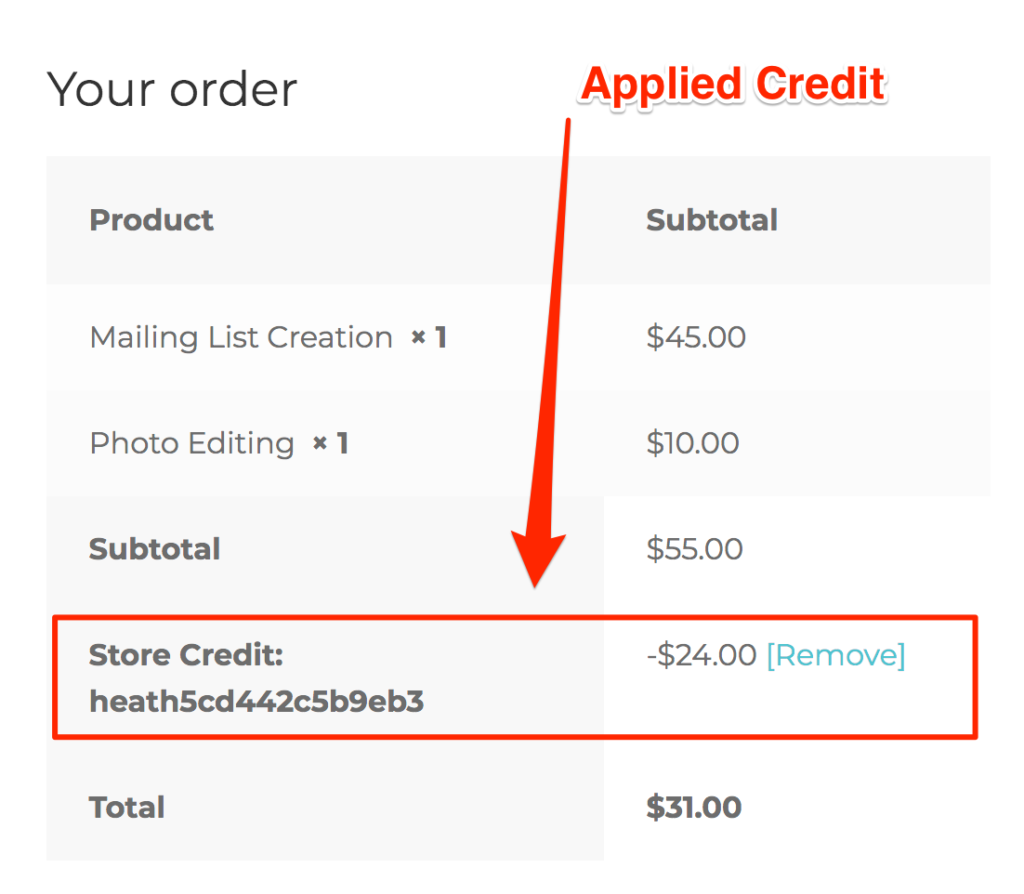
- Proceed to check out – Click Place Order at the bottom of the page.
.png)