How to Release an Escrow on a Voided Contract
This is an internal guide for the processing department. Learn how to release an escrow on a voided contract.
Step 1: Release of Sales Contract and Escrow
First, upload the release agreement to the Paperless Pipeline transaction file and categorize the document under the sales docs.
Century 21 Redwood must have a fully executed Release of Sales Contract and Escrow agreement, signed by both parties prior to the release of the escrow funds.
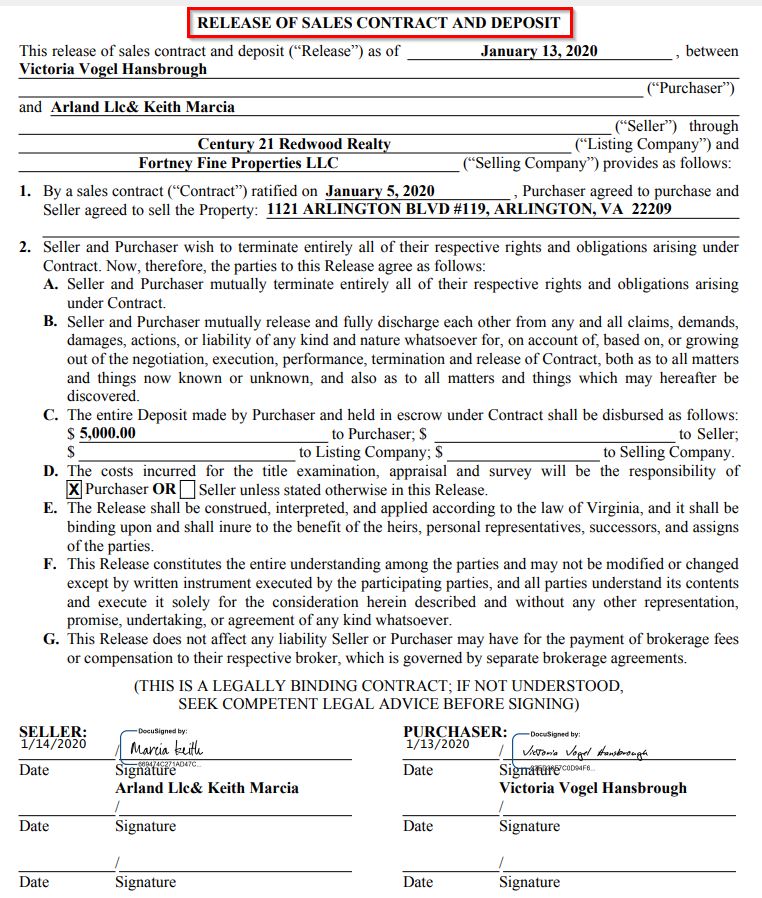
Step 2: Cancel Transaction in Redwood Systems
Cancel the file in Paperless Pipeline: Go to Edit Transaction, Change status from pending to cancelled, and save transaction.

Cancel the property in Darwin. Change status to Cancelled, Select Cancel date (date of release agreement) and select cancel reason.
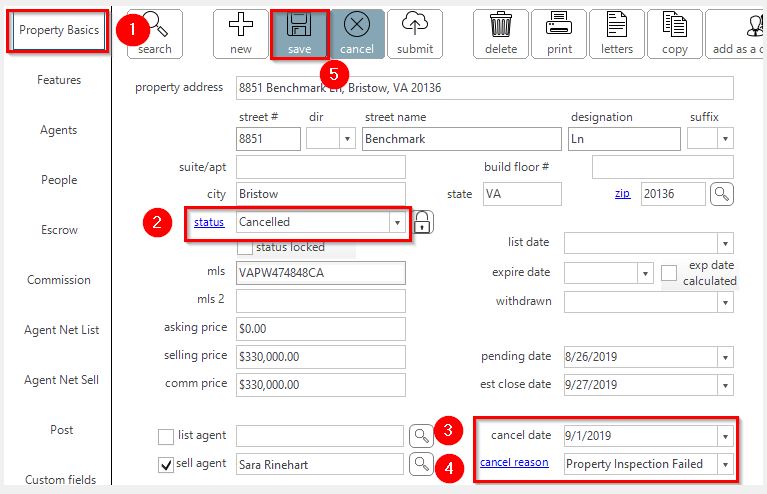
Check off tasks on the Cancellation Checklist once completed.
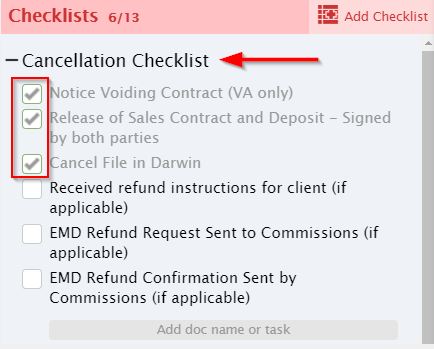
Step 3: Request Client Info to Return Escrow
If Redwood is holding an escrow, use the EMD Refund e-mail template provided in Paperless Pipeline to send an e-mail to the agent through HelpScout.
Best Practices:
- All e-mail correspondence regarding escrow refunds should be in HelpScout for tracking purposes.
- Always copy the Paperless file e-mail so the e-mail correspondence can be tracked in Paperless.
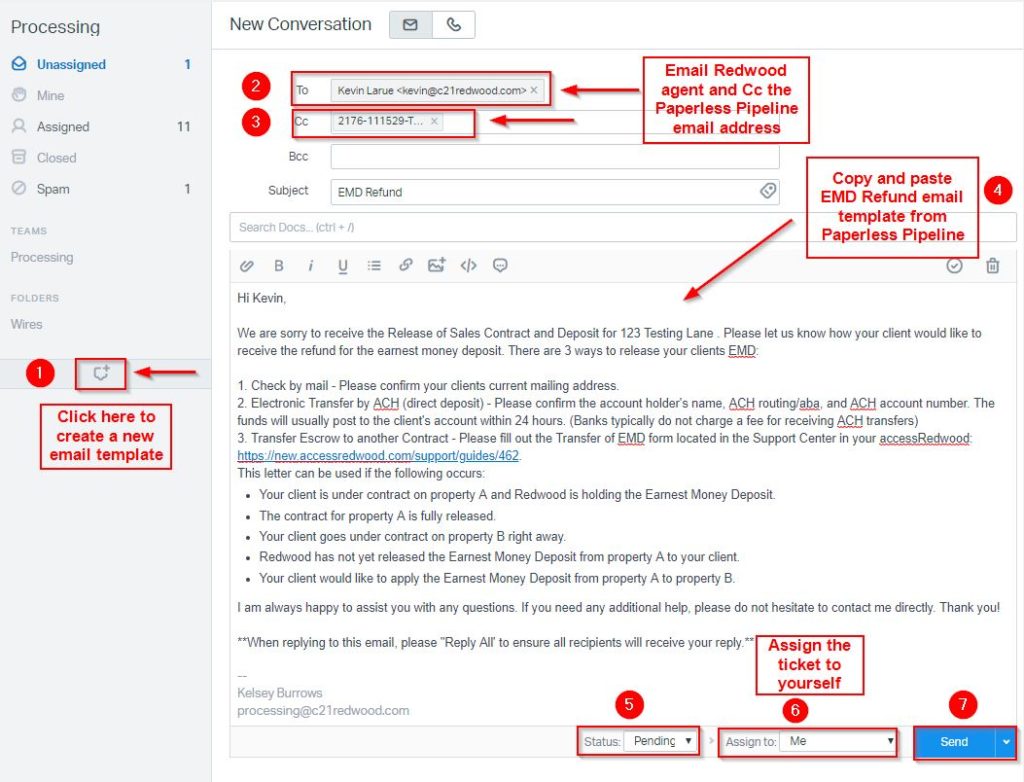
Step 4: Forward Refund Instructions to Commissions
Once you receive instructions from the agent, send the refund request to commissions@c21redwood.com. When the Commissions department has released the escrow, processing will be notified.
Best Practices:
- Notify the agent when the check has been mailed/funds wired
- Ask agent to confirm when the client has received the funds
.png)