Daily Tasks- Problem Files (Closed but Not Paid)
This is a step by step guide on processing transactions that have closed but holding payment.
Closed but Not Paid status means the commissions team processed the transaction but holding agent payment for remaining transaction documents that are required under the state law and/or by Century 21 Redwood Realty. Transactions under this status are listed under the “Problem Files- Closed but Holding Pay” tab on the processing/commissions spreadsheet. Century 21 Redwood Realty processing department follows up with all transactions that have been closed out in the system but holding payment. It is the department’s goal to ensure the quickest closing for Redwood transactions. Follow the steps below for instructions on how to process Problem files.
Step 1: Open the Processing/Commissions Spreadsheet
Go to the Problem Files-Closed But Holding Pay Tab
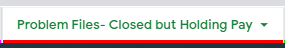
Resources:
Step 2: Follow up with each transaction
Missing Commission Funds: send the agent an e-mail in the Paperless file using the Closed But Waiting for Funds e-mail template
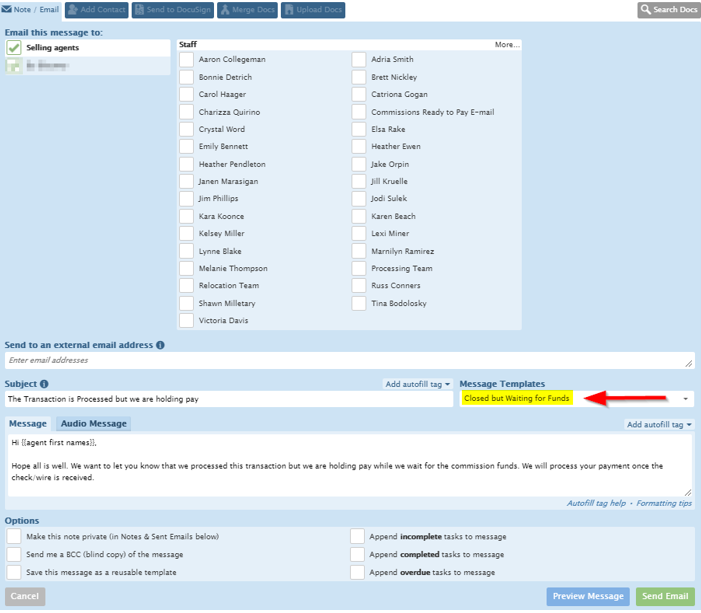
Missing Transaction Documents: send the agent and EVP an email in the Paperless file using the Closed But Not Paid e-mail template
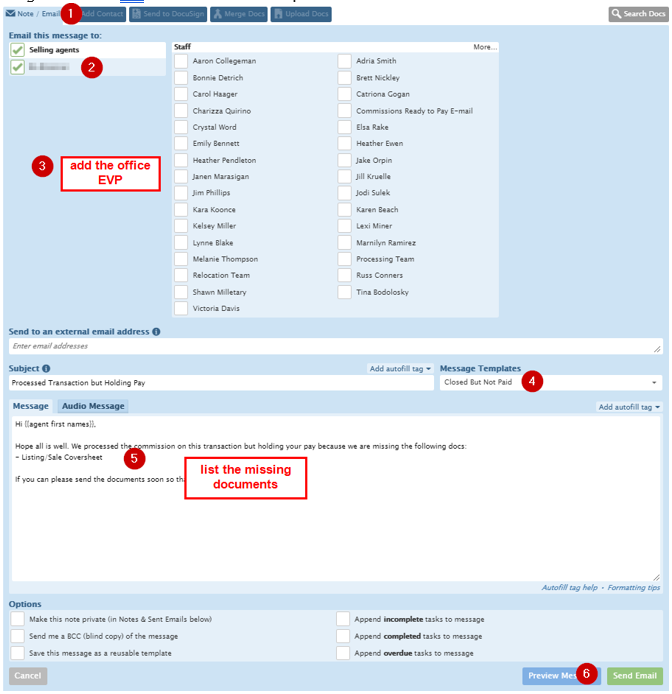
Step 3: Add a note in column G (include initials and date)
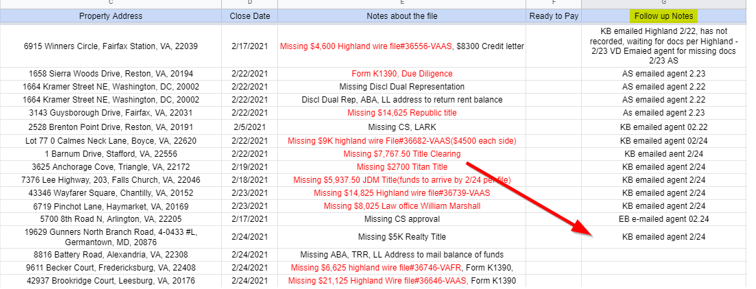
Step 4: Update the Recurring Task List
Go to the Processing Recurring Task List and indicate that you have completed the task.
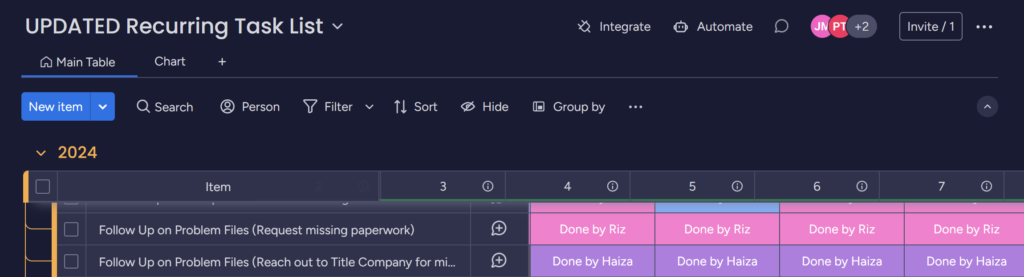
.png)