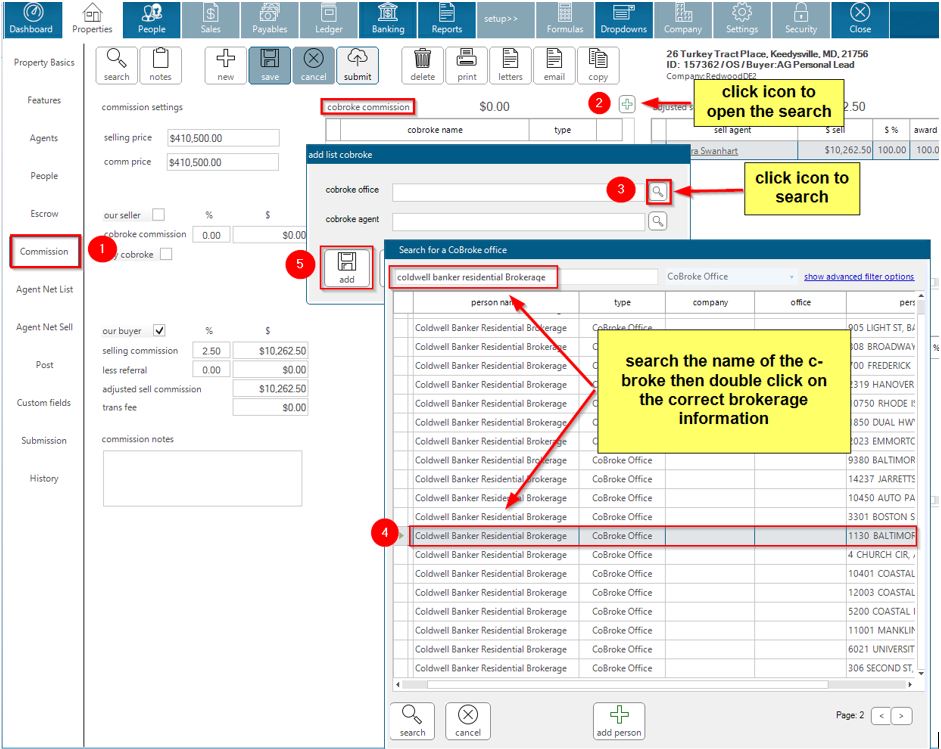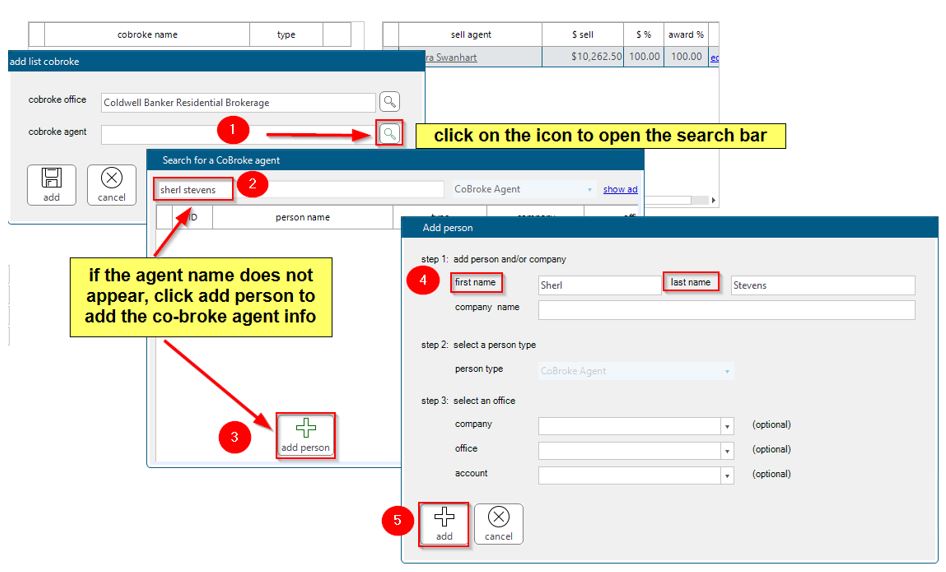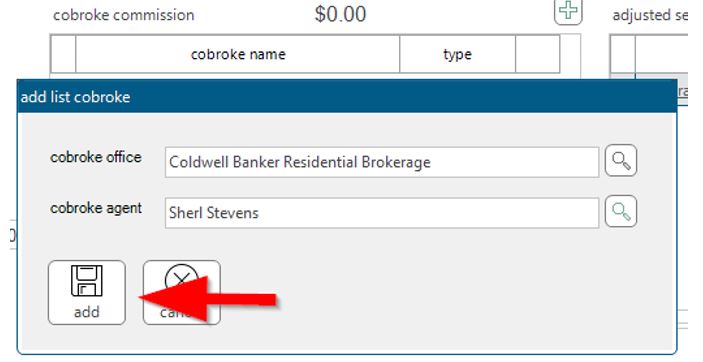How to Add a Cobroke
This guide is to be used on transactions with a cobroke.
When there is a cobroke on a transaction, the brokerage and agent must be entered into our accounting system. In the event we are paying commission to a cobroke, we must enter the commission rate as well (rental listings only).
Step 1: Go to Commissions screen
Step 2: Add Cobroke Office
- Click on the + icon next to cobroke commission
- Click on the search icon
- Enter the brokerage name in the search bar
- Select correct brokerage from the list by double clicking the name. Note: be cautious of the brokerage address to ensure the correct office has been selected
Click Add
Step 3: Add Cobroke Agent
- Click the search icon
- Search for the agent name in the search bar. If the agent does not appear in the system, continue to follow steps below:
- Click add person
- Enter cobroke agent’s first name and last name
Click Add
Note: Once the Cobroke Office has been successfully added, it will appear on the People’s screen under vendors/partners
.png)