How to Jump Profiles or "Impersonate an Agent" on Redwood Marketing Studio 2.0
This guide explains how to jump accounts or impersonate an agent on Redwood Marketing Studio 2.0. This feature allows you to access any of your agents completed or in progress marketing materials. You can also use this feature to add or change any pertinent information in their profile.
The “jump profile” allows you to access any of your agents’ completed or in-progress marketing materials. You can also use this feature to add or change information in their profile.
Step 1: Log into accessRedwood
Step 2: Click the Studio 2.0 icon
Step 3: Click the “jump profile” icon in the top menu bar to the left of your name

A pop-up window will appear and you can either click one of the names shown or click “view all” in the lower-left corner of the pop up window:

Step 4: Enter the name of the agent you are searching for, ex. Kevin and then click the blue “Log In” text to the right of their name and email address.
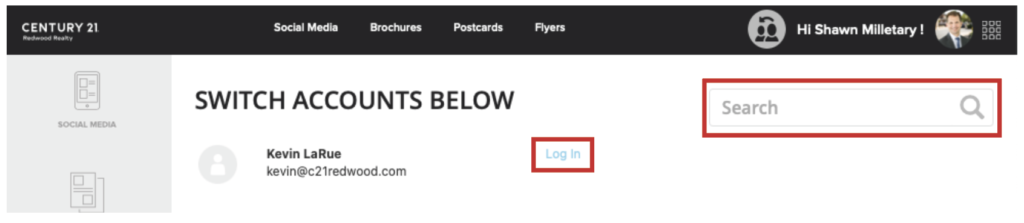
Once you have “jumped accounts” you can now adjust the agent’s profile or view their in-progress or completed marketing materials. You can also create new marketing materials for them by clicking on any of the products on the left menu or you can return to that agent’s home screen by clicking the C21 Redwood logo in the upper left corner.
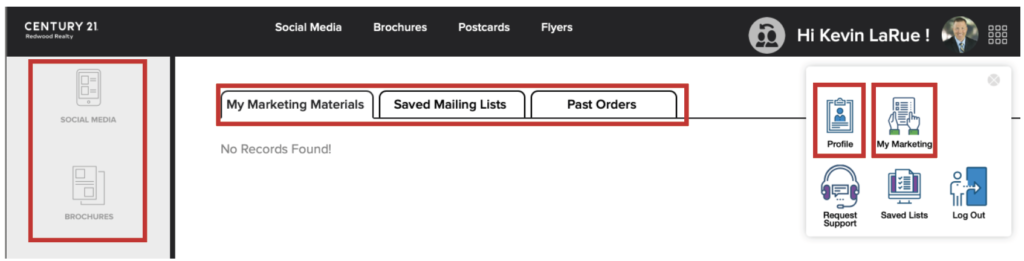
.png)