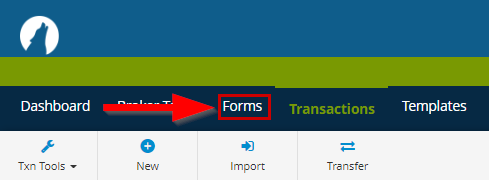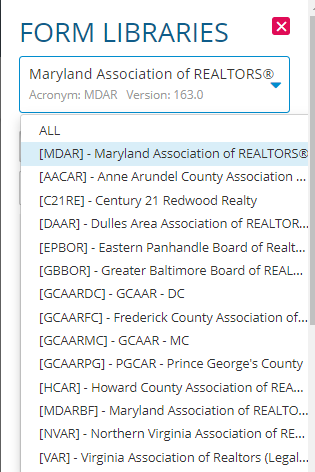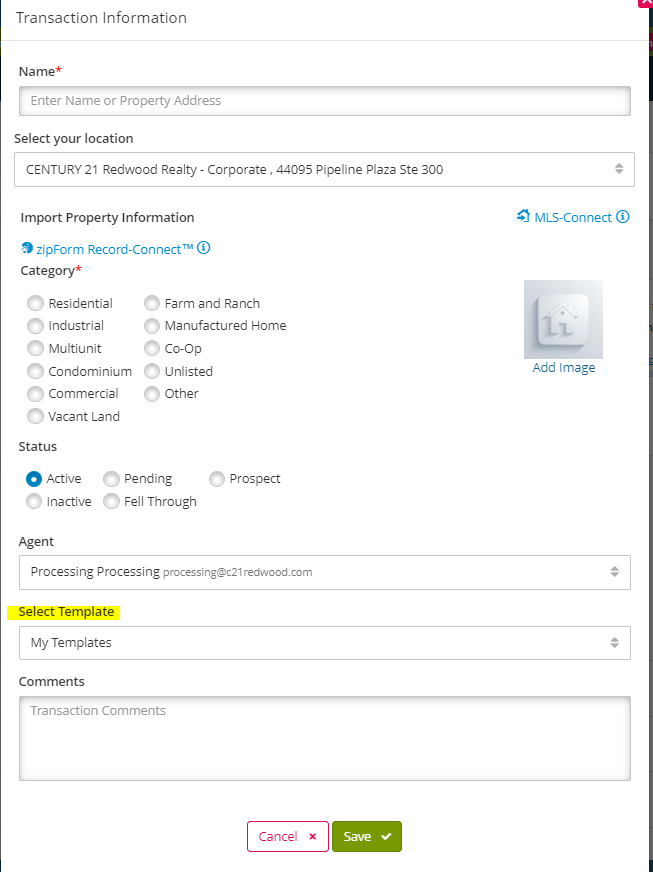Zipform Helpful Tips for Agents
Century 21 Redwood Realty offers a paperwork transaction Management system called Zipforms that provides appropriate paperwork for your transactions for each state and jurisdiction. This guide will show you how to log into your Zipform account and where to locate specific libraries that contain the necessary paperwork for the state and jurisdiction in which the property is located.
How to log into your Zipforms Account
You can log into your Zipform Plus account from your Dashboard through accessRedwood or directly from the web at www.zipformplus.com

How to see your Zipform Libraries
Once you are logged in, click on the “forms” button on the top of the screen
You will be redirected to a new screen. On the right hand side, you will see a list of libraries you have access to.
In addition, when you create a new transaction, the libraries will appear under your “My Template” down drop. If you do not have access to a specific template, please contact your office ASM and/or EVP to be added to the library.
Note: The Global Template were created to compile a list of forms most commonly used by agents including Redwood forms (i.e., Redwood’s cover sheet and the Affiliated Business Arrangement Disclosure)
Do you need additional libraries added to your Zipform account?
To request additional libraries, contact your office EVP/ ASM (please allow 48 hours to be activated)
Important Notes:
- Agents in GCAAR must pay state dues to have access to MAR Library
- Pennsylvania agents must belong to Pennsylvania Association of Realtors to have access to PAR Library
- WV Agents must belong to either Blueridge Association of Realtors or Eastern Panhandle Association of Realtors to have access to West Virginia State Forms in Zipform
.png)