How to send agreements to DocuSign from Paperless Pipeline (Corporate Use Only)
The following steps will guide you through transferring your documents between your Paperless Pipeline and DocuSign accounts.
Make sure the broker agreement has client(s) initials on all pages and make sure signatures(s) is on the last page.
Do NOT Send to DocuSign if:
(please notify processing with a comment on the document that has missing/incorrect information)
- If the listing agreement is missing expiration Date, list price and compensation
- Missing client(s) initials/ signature
- Missing expiration date
- Missing Brokerage/Agent info on first and last page of agreement
- Missing one of the pages (i.e., you have pages 1, 2, 4, 5 – missing page 3)
Click [Send to DocuSign]
You are able to send document(s) to for electronic signature to DocuSign directly from your transaction file in Paperless Pipeline. Once you are in your file:
- Click the “Send to DocuSign” tab on the options bar right above the submitted documents.
- Select the document that requires signature.
- Click the “Send to DocuSign” button.
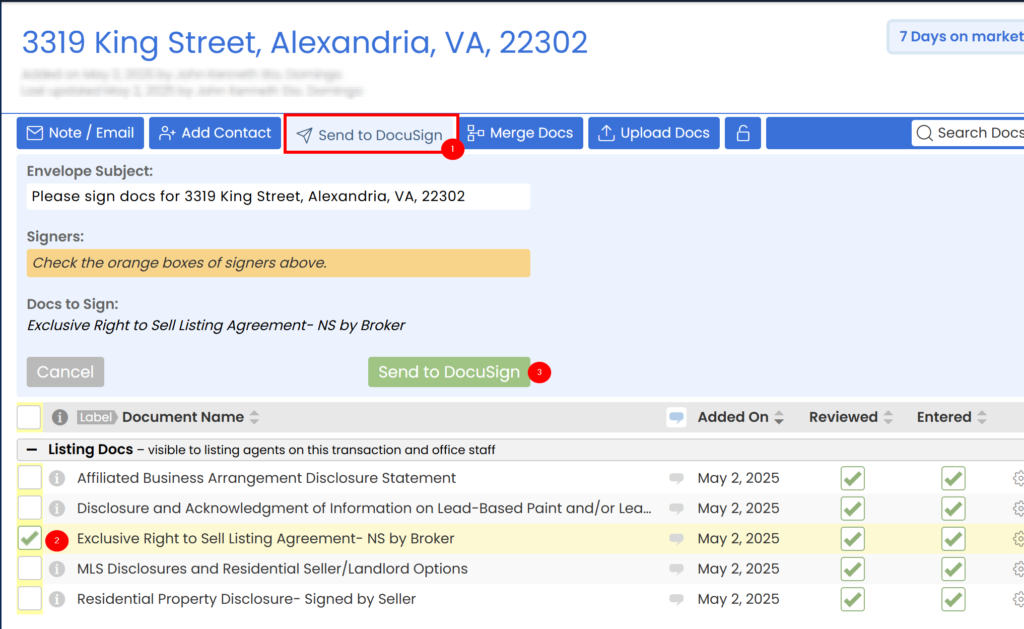
.png)