Post Commission Deposits in Darwin (Commissions Department Only)
This is an internal process when closing a posting a Commission Deposit while Posting a Property or through the Banking Section in Darwin
Option 1: Post Deposit in the Property > Post Screen while Processing a Property
Find the deposit confirmation in Paperless Pipeline under Public Docs:
- Confirm that there is only 1 deposit total (no EMD Deposited to Redwood or no multiple checks with different deposit dates)
- Confirm that the account deposited to is Eaglebank ending in ***2559
- Confirm amount/deposit date
- Confirm beneficiary/payee is Redwood Adventure LLC or Century 21 Redwood Realty

To Post in Darwin (after all the critical and commission data are entered correctly)
- Go to Properties
- Go to Post screen
- Select the Post Date for Accounting (this is the Close date/Settlement date for Sales, and Deposit Date for Rentals/Referrals)
- Select the box beside Record Payments Received, then choose one payment (confirm that the prefilled amount matches the amount deposited in the bank)
- Select checkbox beside Record ALL Payment(s) as a single Deposit with no other items?
- Select 10-00-1111-Northern VA Ops- Eagle from the commission deposit account dropdown
- Confirm that the deposit date is matching the deposit confirmation
- Click Post
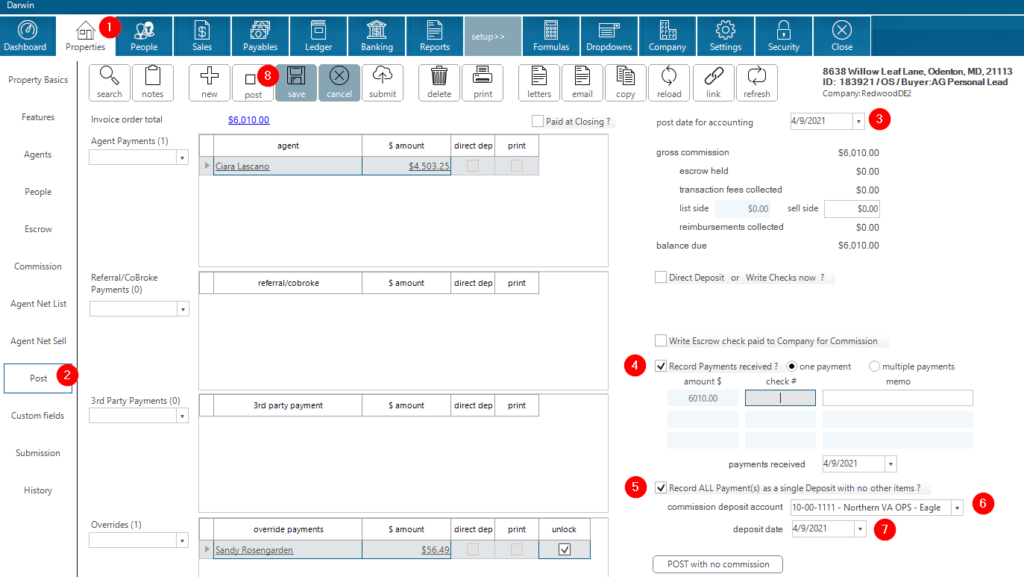
Option 2: Post Deposit in the Banking Section of Darwin
- Go to Banking Menu
- Select the Deposit on the left side menu
- Click New
- Select 10-00-1111- Northern Virginia Ops – Eagle from bank account dropdown
Click Start

- Click add undeposited
Find the undeposited property under the “person column” then select the property with matching deposit in Paperless Pipeline (find the property in Paperless> search for Deposit Confirmation of Commission Check/ or anything related to Commission – NOT ESCROW/EMD. You will find that the Deposit Date, deposited to Account ***2559, Eagle Ops, Deposit Amount, etc)

- Click add to deposit
- Match the deposit date based on the Deposit Confirmation from Paperless Pipeline
- Click Post
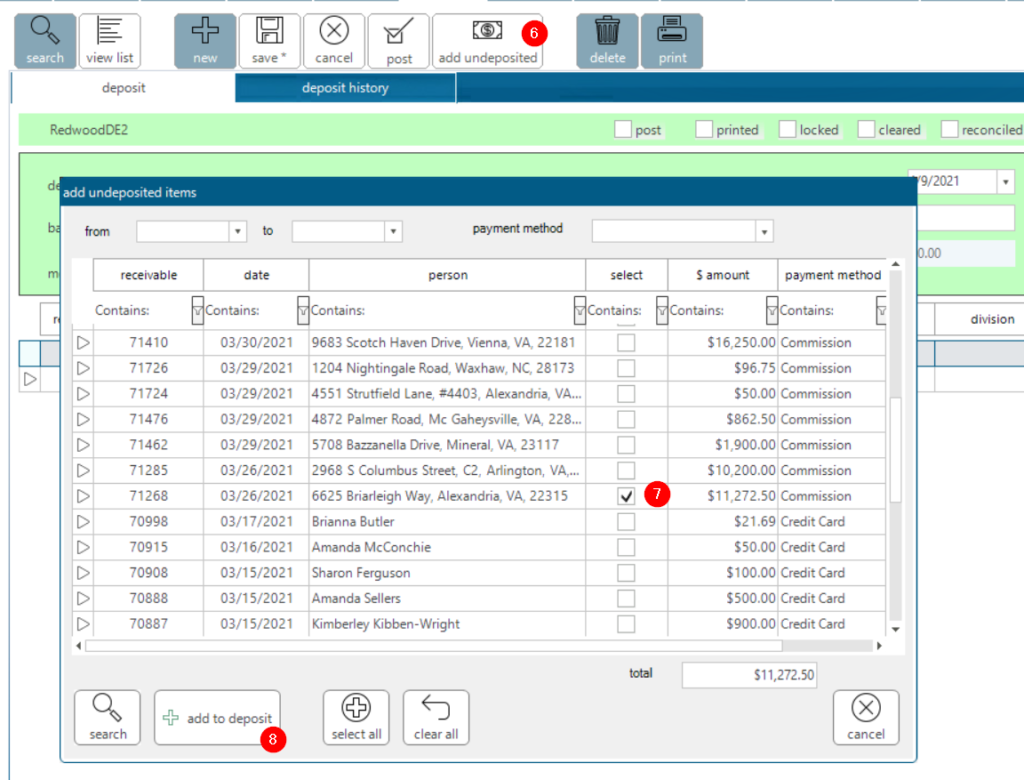

.png)

