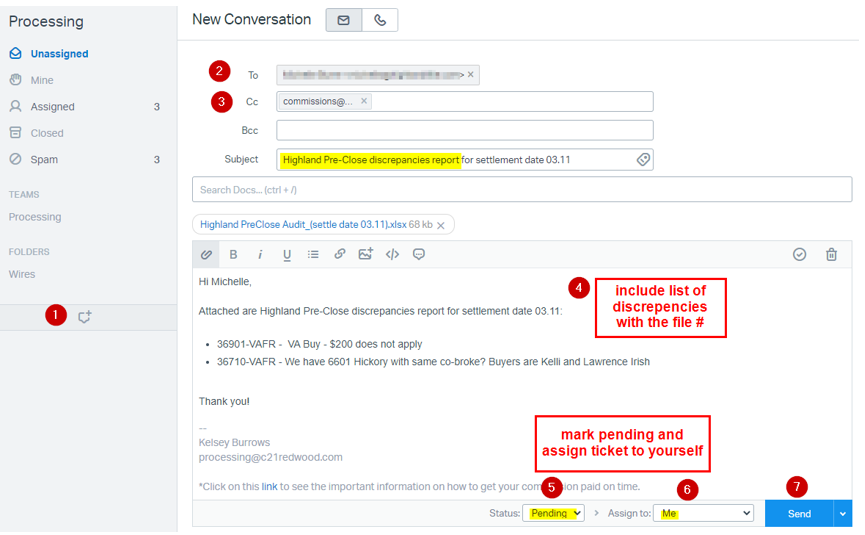Daily Tasks - Highland Pre-Close Discrepancies
Instructions for Highland Pre-Close Discrepancies found in report audit (Redwood processors)
Highland Title is sending a report named “Redwood Projected Commissions Report,” which shows their projected closings for the next 7 days. They send the report on Mondays, Wednesdays, and Fridays. The Commissions Team audits the report to identify any discrepancies with data entered into their system (e.g., Redwood agent, compensation, admin fee, etc.). The goal is to identify and address any discrepancies before the closings occur to avoid delays in paying the agents. The Commissions Team updates the “Highland Projected Commission Audit” spreadsheet, highlighting discrepancies and advising the Processing Team when the audit is completed.
The Processing Team reviews the audit results and refers to the Action Needed column. If further clarification is needed or if the Agency Agreement and/or Coversheet is missing, the Processing Team will email the agent to clarify the discrepancy or request the missing paperwork.
If it’s clear that there is a discrepancy between our records and Highland’s records, the Processing Team will email Highland Title to inform them of the discrepancy.
- Open spreadsheet
- Send email to each Highland Processor in HelpScout (include file # and discrepancy)
- copy commissions@c21redwood.com
- assign ticket to yourself
- Close ticket upon receipt from Highland Processor
- respond as appropriate
.png)