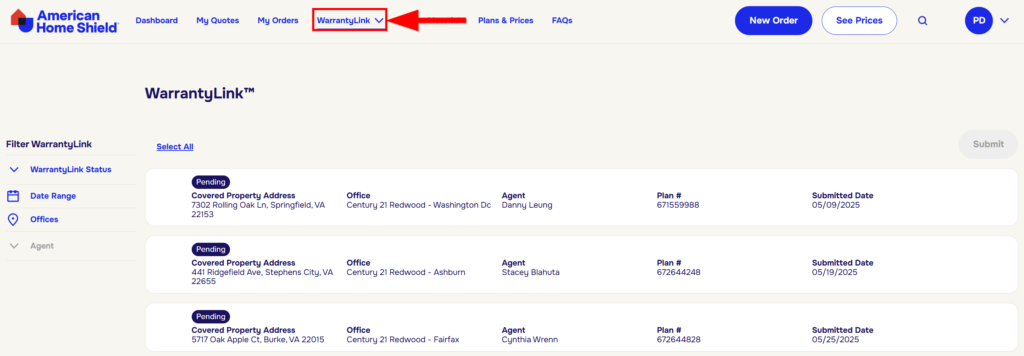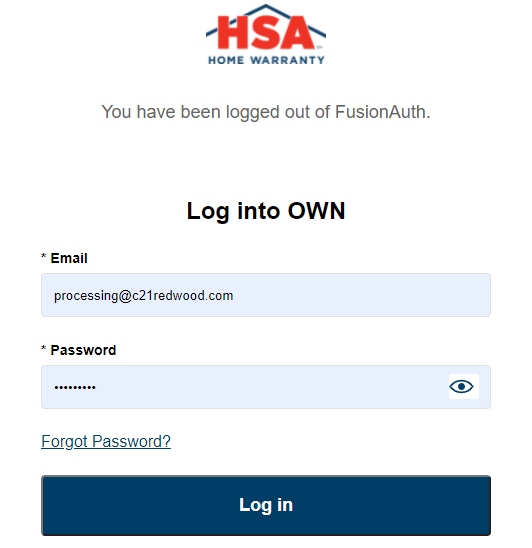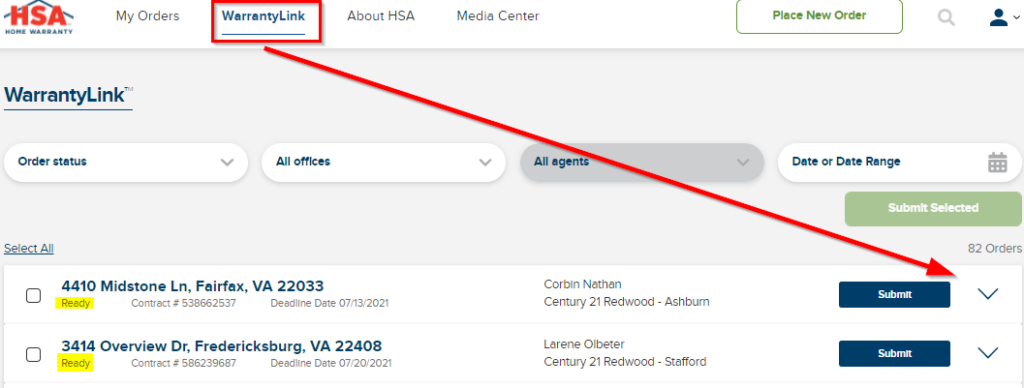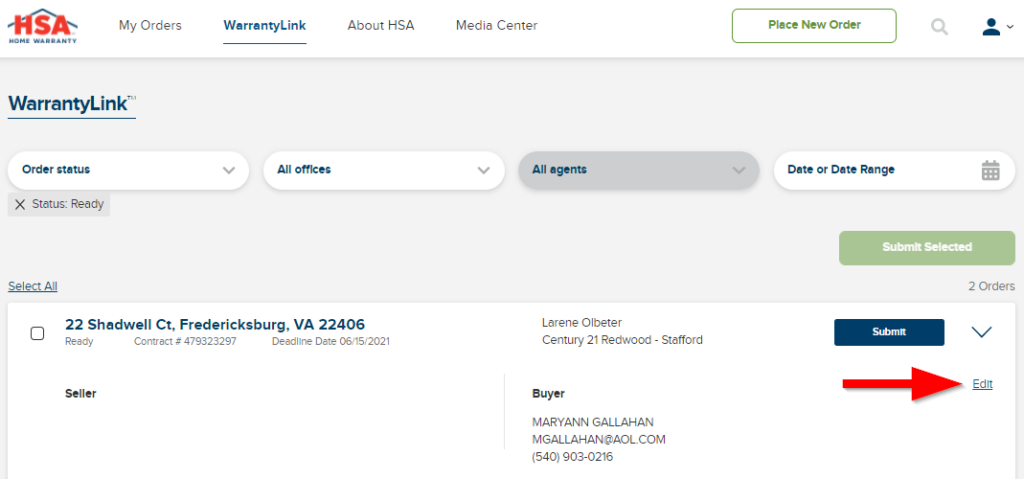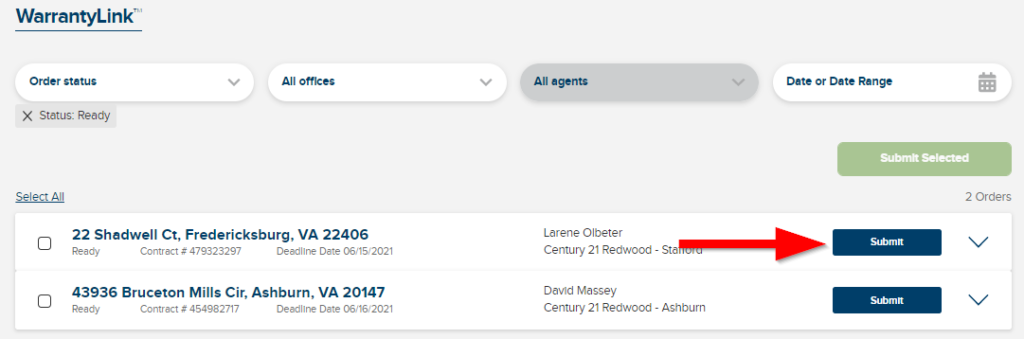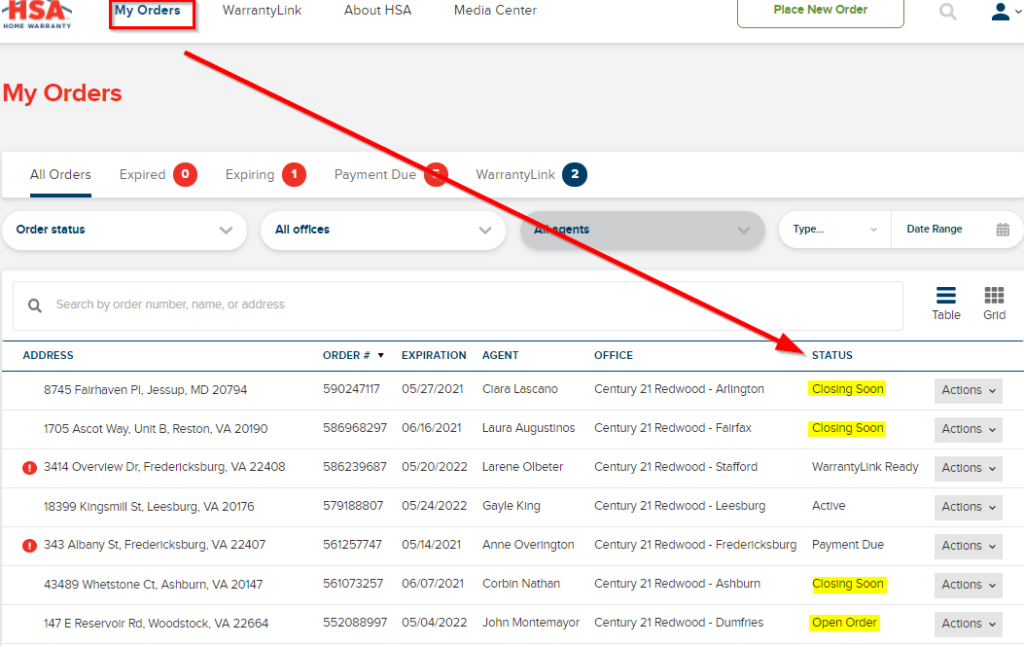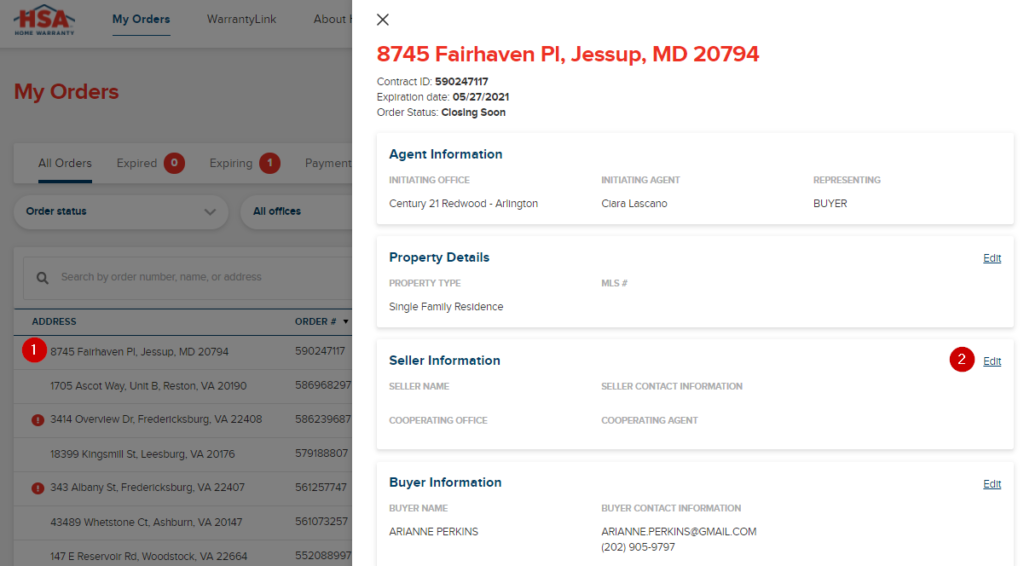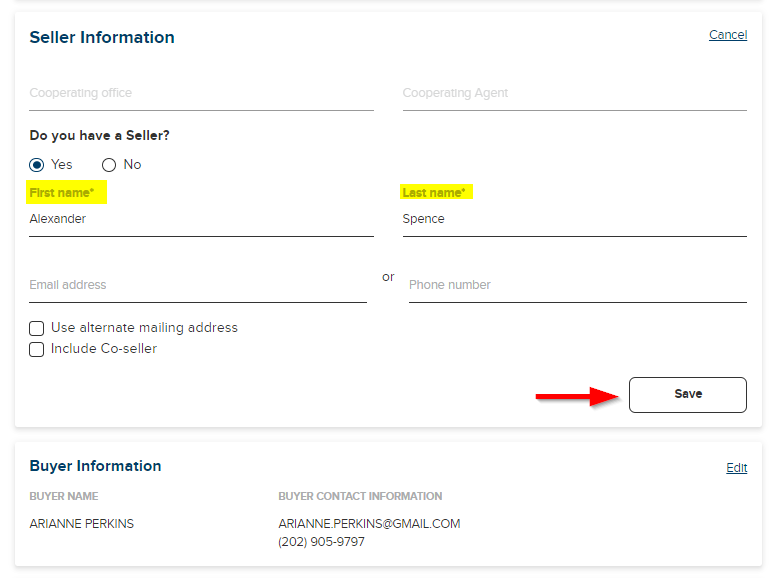Home Warranty Verification (Commissions/Processing Internal Process)
This guide is to be used for the Processing Department to track and submit data for Redwood's Home Warranty Fees.
Redwood is a part of WarrantyLink program through FrontDoor (HSA or American Home Shield) to collect incentives for each Redwood transaction that used HSA and/or American Home Shield. Redwood’s Processing Department will be in charge of tracking and verifying data to ensure client names and contact info is entered into the Home Warranty Portals.
Please note:
- All data must be submitted within 60 days of settlement to be eligible for the fee
- Check HSA and AHS portals every other Monday (2 different portals)
- WarrantyLink can be sorted by status, the following are the different statuses
- Ready & Saved - Eligible for data collection but not submitted
- Closed - No longer eligible for data collection
- Submitted - Data collection form was submitted
- Pending - Form is being processed
- Completed - Form has been processed
Follow the steps below to submit the Home Warranty data for tracking:
AHS American Home Shield
- Log into American Home Shield
-
Click the ‘WarrantyLink’ tab to open the portal to view all Redwood transactions.
- View the transactions under the status “Ready & Saved”. Note: all completed transactions will appear under the Ready files (these are the files that have already been submitted).
- Verify the Buyer/Seller information
5. Click Submit – this will initiate an ACH to Redwood.
Please note: The data must be submitted before the deadline date
HSA Home Warranty
-
Log into HSA
-
Click the ‘WarrantyLink’ tab to open the portal to view all Redwood transactions
-
View the transactions under the status “Ready & Saved”. Note: all completed transactions will appear under the Ready files (these are the files that have already been submitted).
- Verify the Buyer/Seller information – Must have client name, phone number and email address for our side of the transaction
-
Click Submit Data – this will initiate an ACH to RedwoodPlease note: the WarrantyLink must be submitted before the deadline date.
Best Practice:
To help ensure we are able to collect and enter the client(s) contact information, it is vital the processing team pre-enters the data before the property goes to settlement. It can be difficult to collect the information from the agent post settlement, so this extra precautionary step is critical to the Home Warranty submission process.
- Once you log into the Home Warranty portal (HSA/AHS), go to My Orders tab to pull the list of all Redwood transactions.
-
Go through the files under the status of “Open Order and Closing Soon”
-
Click on the property address to open the file portal, if the client email address/phone number are missing, click edit to add the information.
-
Once you have entered the missing data, then click save.
- If the paperwork we have on file in Paperless Pipeline is missing our client’s email address and/or phone number, email the Redwood agent for the needed information.
- Repeat for each transaction file with missing data
.png)