DPOR License Processing
This guide will show the instructions on how to process licenses.
This step by step instructions are important way to process DPOR licenses, notices and letters uniformly.
Step 1: Scan A Copy of DPOR License, Letters and Notices to Licenses@c21redwood.com
All new and renewed licenses are sent to the real estate firm branch office (Ashburn) either as a physical copy or soft copy. All licenses, Renewal Forms and letters/Notices need to be scanned to licenses@c21redwood.com so that the Processing Team can process.
When scanning, enter the following as the Email Subject line:
- DPOR License – Agent Name – License # – Expiration Date” (i.e., “DPOR License – Kelsey Burrows – 11223344 – expires 06.30.24”)
- Renewal Forms – “DPOR License Renewal Form – Agent Name – License # – expiration Date” (i.e., DPOR Renewal Form – Kelsey Burrows – 11223344 – expires 06.30.24″)
- Upcoming Expiration Letters – “Upcoming License Expiry Letter – Agent Name – License # – expiration Date
- Expired Notice – “License Expired Notice – Agent Name – License # – Expiration Date)
Step 2: File Licenses in License Cabinet
The License Cabinet is currently stored in Jake’s office. Tear off the pocket license attached to the bottom and file the license away in the license cabinet alphabetical order
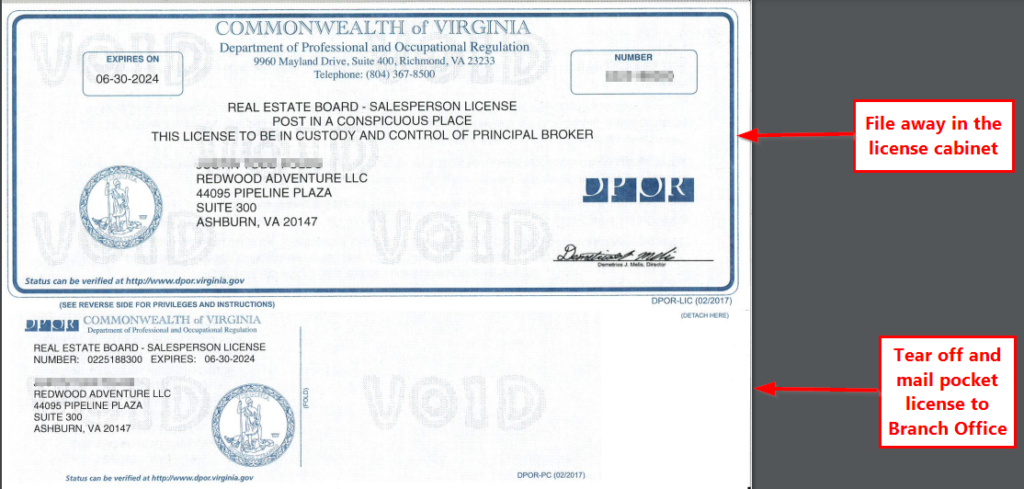
Note: Please pull out any expired or terminated licenses you come across. All expired licenses need to be shredded and terminated licenses need to be mailed back to DPOR.
Step 3: Mail Pocket License to Branch Office
All pocket licenses need to be mailed to the branch offices.
- Search the agent’s primary office location in accessRedwood
- Mail to the Agent’s Branch office
- Mail Sequoia Pocket Licenses to Agent’s home address which can be found here.
Note: Deliver the Ashburn pocket licenses to the ASM to place in the Agent’s Mailbox.
Step 4: Go to Helpscout and download the license (Processing Team)
- The Processing Team opens the Help Scout Licenses Mailbox.
- If applicable, rename the Email Subject to “DPOR License – Agent Name – License # – Expiration Date” i.e., “DPOR License – Kelsey Burrows – 11223344 – expires 06.30.24”
- Download the attachment of license
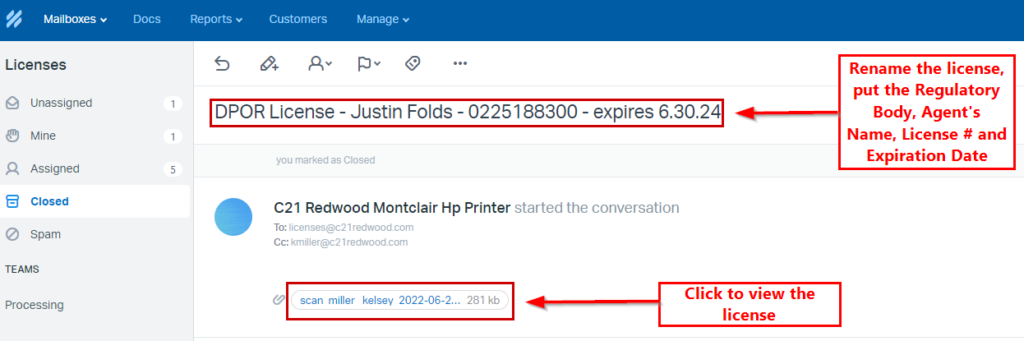
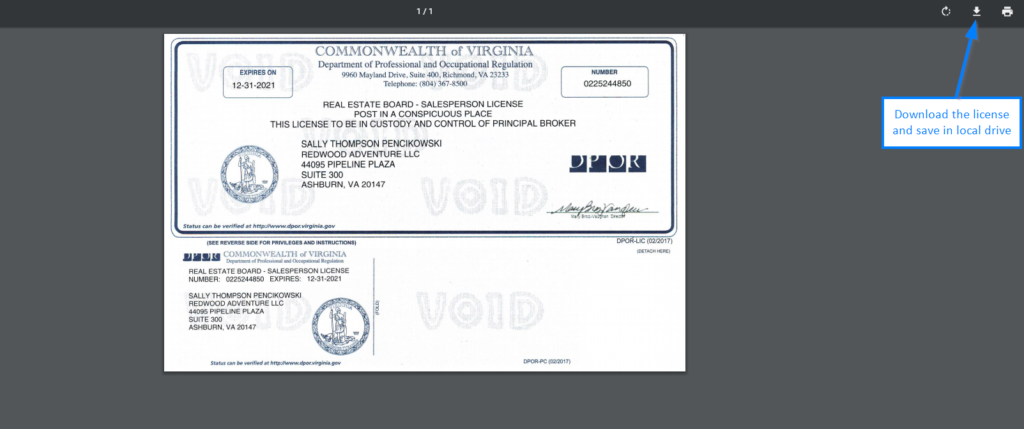
Step 5: Upload the License in Agent's Master file in Paperless Pipeline (Processing Team)
Upload the copy under the “Public Docs” to the Agent’s Master File in Paperless Pipeline.
Label the following DPOR license/Notice/Renewal:
- Copy of Licenses: “License – State – Type – License # – Expiration Date” ie. License – VA – Sales Associate – 012345678 – 04.16.2023
- Letters/Notices: “DPOR Notice Letter- Agent Name”
- Renewal Forms – “DPOR License Renewal Form – Agent Name – License # – expiration Date” (i.e., DPOR Renewal Form – Kelsey Burrows – 11223344 – expires 06.30.24″)
- Upcoming Expiration Letters – “Upcoming License Expiry Letter – Agent Name – License # – expiration Date
- Expired Notice – “License Expired Notice – Agent Name – License # – Expiration Date)
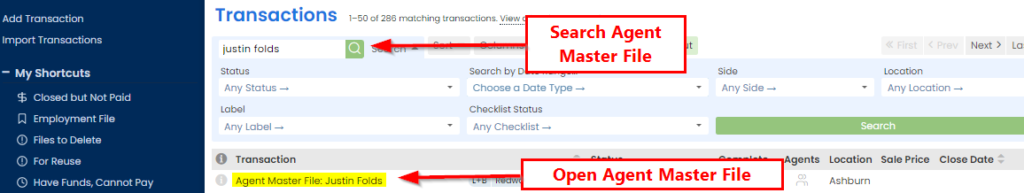
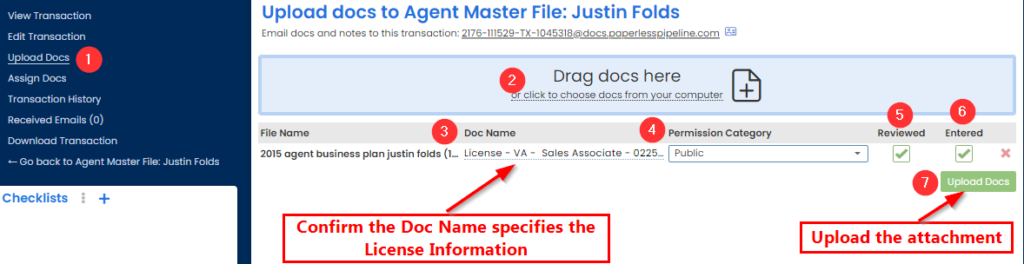
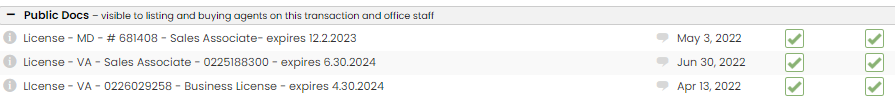
Note:
- DPOR Renewal Forms – Send copy to agent and EVP
- Upcoming Expiry Notice – Send copy to Agent
- Expired License Notice – Send copy to Agent, EVP and Principal Broker
Step 6: Add/Update License Info in Darwin (Processing Team)
- REDWOOD ADVENTURE LLC
Go to Darwin Cloud to add or update the agent’s license information.
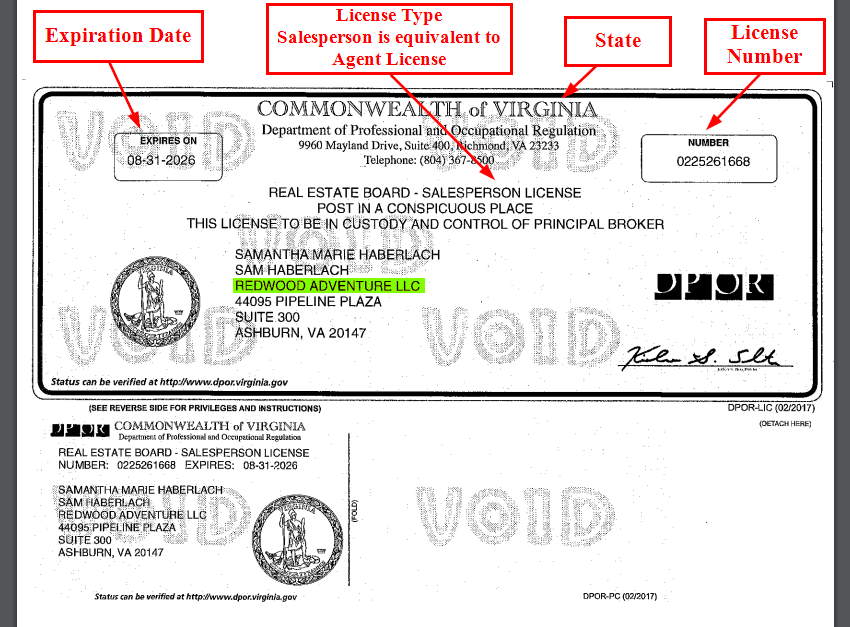
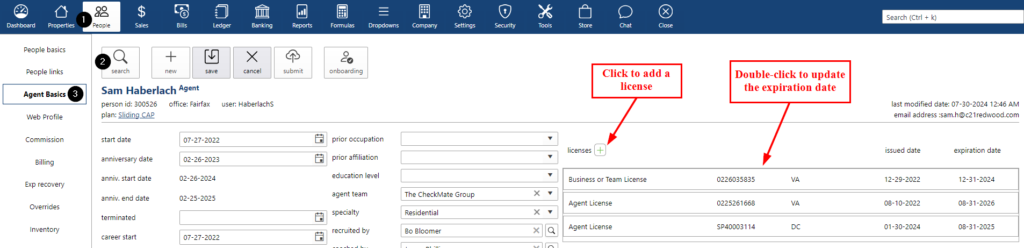
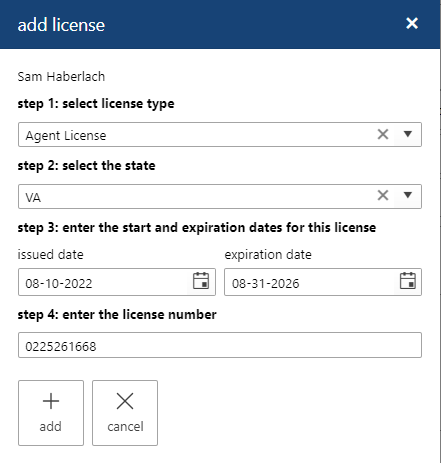
Please refer to this support guide on how to lookup license information per State.
- SEQUOIA REFERRALS LLC
Update the Sequoia Referrals Agent Roster Monday board. No need to go to Darwin Cloud.

.png)